Have you ever seen someone link to or publish a Facebook posting that looks awesomely fun and interesting, but you haven’t got the time to look at it right now? My guess is that the answer to this question is a resounding Yes.
So what happens? You close Facebook, it disappears from your news feed and you either forget about it, or only remember it if you see that someone has commented on it or liked it.
There is however a very simple solution. Facebook has a save function which makes it very easy to save a posting in a Saved list. You can then look at it later, without worrying about it disappearing on you.
So how do you do this? It’s easy:
- To the upper right of the posting you can see an arrow:
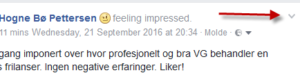
- Click on it to see the following menu:

- Click on Save post:
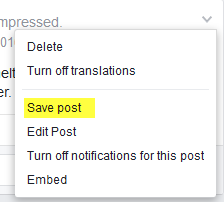
- Above the posting you will see a message telling you it has been saved for later:
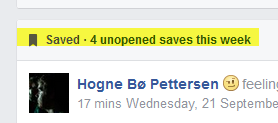
You can find the posting again later in this way:
- Finde the Saved menu item. On the web this menu item is in left side menu:

On your cell phone or pad app you can find the Saved menu item under the functions menu, the one with three stripes:
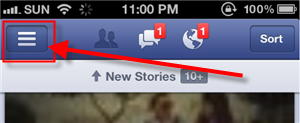
- When you click on Saved, you will see a list of all the items you’ve saved:

- To open the posting or link, simply click on the title
To remove a saved item from the Saved list, you do the following:
- Hold your mouse pointer over the posting. An x will appear in the upper left corner:

- Click on it. The posting will now look like this:

- The next time you enter the Saved list, this posting will no longer appear there
Neat, eh?