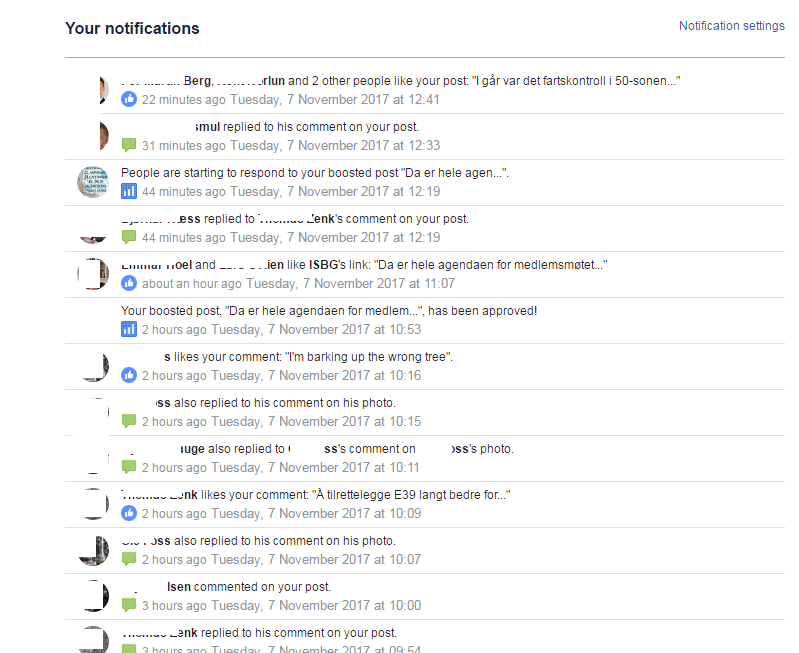UPDATE: I’ve been told that on a lot of mobile apps, what I’ve described here is still not happening. I think it will eventually happen, it’s just that the change isn’t rolled out yet for you. However, the See All-link is not present in the mobile app if the change hasn’t been rolled out for your yet.
Facebook is slowly rolling out a new algorithm for how it will give you notifications. Every time you post something, and someone comments on it or likes it, you get a notification. If you have commented something, and others comment on it, likes your comment or replies to it, you also get a notification. There are also other notifications, like if you manage a Facebook page, if someone posts something on a page or event you like and so on.
The notifications are shown in the form of a small red circle, with a number telling you how many unread notifications you have, which is displayed in the globe on your Facebook web page and Iphone/Ipad app, or over the bell icon on your Android mobile app. You will also see this red circle with the number over the Facebook icon on your mobile phone or pad.
When you click on the globe, you see a list of the notifications and can choose the ones you want to open:
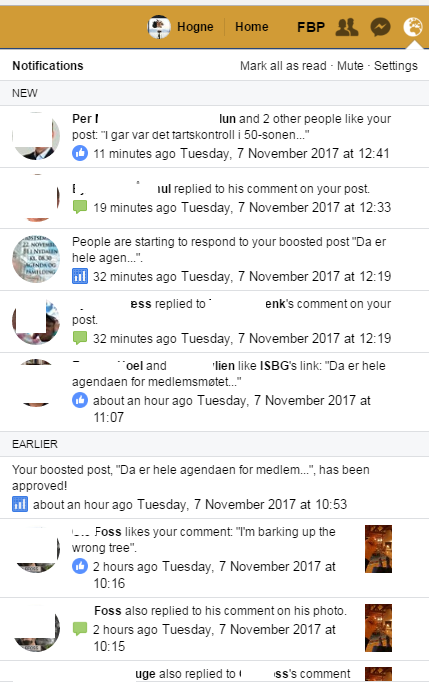
Thus far this has been pretty straight forward. Notifications have appeared chronologically, and you’ve seen them all. Not anymore. Facebook is in the process of rolling out a big change.
From now on Facebook will prioritise what notifications they think are important to you. They do this based on your Facebook activities, who and what you interact with and who and what you follow (as far as I know). This means that there will be notifications you might not see, because Facebook have deemed them as not being important to you.
Personally, I find this incredibly annoying. I haven’t been affected by this change yet, but we all will be. Therefore I will now show you how you can see all your notifications.
Below the list of new notifications, you have a little link called See All:
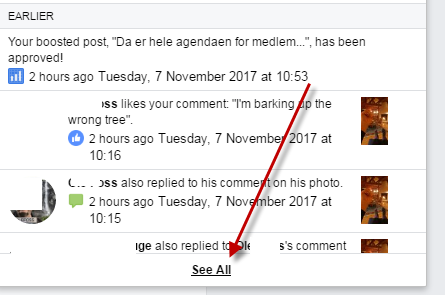
Click on this, and you will now see all notifications, in glorious chronological order:
PS! If you have turned off specific notifications, they will naturally not be listed here. Nor will you be notified about them.