The calendar says it’s winter here in Orlando, but for us this is pure summer. It’s quite simply heavenly here right now, and I’ll never get used to being cold inside, and when I go outside I have to take off my jacket.
I started this day with a short run before I did several exercises at the gym.
Opening General Session Part 1 Turn Moments into Momentum and Opening General Session Part 2: The Engaged Enterprise Comes to Life
It was then  on to the opening general session. This year it was split in two, and I won’t write much about it, because it wasn’t very interesting. OpenNTF got a shout out from the executives on stage, and that was great.
on to the opening general session. This year it was split in two, and I won’t write much about it, because it wasn’t very interesting. OpenNTF got a shout out from the executives on stage, and that was great.
I was also very impressed with the two young students who came on stage to talk about Social Student. They had been using it as part of a project at university, and they were chosen as winners. Without a hint of nervousness, the two girls talked unaffected about the work they had done and how they had collaborated across the world with the help of Social Student (which is based on IBM Connections). And this in front of 2000 people. More about the students later.
We also got a presentation of IBM’s new product, which right now is called Toscana. It’s a tool that makes it very easy to set up and edit, both contents and design, on a online solution. It runs of course both on the web and mobile devices. It pulls and pushes data to and from several of IBM’s solutions, as well as solutions from other vendors, and it did look mighty impressive. Not sure if it’s for my company, though. Time will show.
Connections Communities – The New Stuff!
This was the first real session of the day, and I know some of the stuff I learned here is going to make a lot of my users happy. Connections is currently on version 5.5 and here are the most important features (at least for my organisation) that are included in this new version:
- You have much better control over the layout of your communities
- As an owner you can now move your communities! This means you can now move a sub community up and turn it into it’s own separate community. If you have several communities, you can now move them under one mother community and make them all sub communities! This is awesome!
- Much easier to find communities
- You can now create a lot more content for your communities
- You can rename any widget. Which means that if you want to call Wiki for Employee Guide you can!
- You can change the layout, even the top banner, as well as design a nice and inviting front page in the community
- Private communities can now also be shown in searches, if you want to. It’s only the title, tags and info that is shown. No member details
- A new rich text field which woks just as well as editing in Word (thanks, Ephox)!
Bring Your Own Mail Client with IBM Mail Support for Microsoft Outlook
IBM has promised this for quite a few years now, but this time we actually got to see it in action. Currently the release is said to be around June 2016. Basically this means that you can connect your Microsoft Outlook client to a Domino-server, and have full access to your email and calendar. Everything you would expect to be able to do with your mail and calendar in IBM Notes, you will also be able to do with Outlook.
Here are the main details:
- Windows support only
- Thus far only Outlook 2013 (but plans for 2010 and 2016 soon)
- Sync of mail, attachments, drafts, folders calendar and contacts
- Sync of read/unread flags, forward/reply indicators
- Notes encryption
- Type ahead and address resolution
- Sametime and Connections integration
- Freebusy lookups
- Room finder
- Summary sync
Everything is installed with it’s own installation program. So far it’s only been available to selected customers for testing, and has so far been known as Project Hawthorne.
I asked if the status would automatically change in Skype for Business when a meeting start as long as you are using the Outlook client to read the mail on Domino, but they admitted that they simply didn’t know. So if anyone can answer me on that, please leave a message in the comments section.
Personally I think this is a good move on IBM’s part. Outlook is a good mail client, and this will make it easier to change to Outlook, without having to worry about moving huge mail .nsf files from Domino to Exchange. It also gives people a chance to use the client they prefer.
REST Services in Domino – Key to Modern Web Applications
This was a very technical session for developers. Some of it went above my head, even if I understand the principles behind it.
REST makes it possible to retrieve, present, update and delete data on a system, via web pages. This means that if a system with data storage, like IBM Domino, has a REST service, you can use that to work with the data, even if the system itself isn’t on the web. This is what we are doing with the data from the IBM Notes applications and databases in my company, so I need to get my head around it.
I got some really good pointers on how to get started, and I will download the example database the presenter was going to include with the presentation.
Social Learning with SocialStudent – #NewWayToLearn
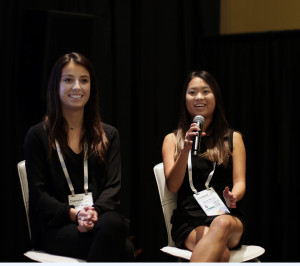 The next session took place in the huge exhibition area for vendors and IBM Partners. Once again the two aforementioned students and their professor told how they had worked with SocialStudent to collaborate. The product developers were there as well to explain a little bit about the technologies behind the product. In addition to IBM Connections, the product also uses Opus Neo Dashboard.
The next session took place in the huge exhibition area for vendors and IBM Partners. Once again the two aforementioned students and their professor told how they had worked with SocialStudent to collaborate. The product developers were there as well to explain a little bit about the technologies behind the product. In addition to IBM Connections, the product also uses Opus Neo Dashboard.
I think SocialStudent could give itslearning a run for it’s money. I really hope IBM takes this out to schools and universities all over the world, because they have a killer app here. The students that will be using it are the employees of tomorrow, so they will demand tools like this in their job.
The two students, Bree Mayer and Jamie Winger, explained that they were used to dealing with Google Docs (which most of their fellow college students were using), in addition to Skype and online services like Facebook. When asked which tools they preferred using, they said that IBM Connections and Social Students were hands down the best tool. Instead of having to deal with 4- 5 online services everything was in one place inside SocialStudent. Even chat and video meetings.
SocialStudent is also available on mobile devices, and for me, who do quite a lot of user training, it sounds very interesting. I will therefore check out the product and see if I can get a trial user or something
After this session it was off to a networking event held by Panagenda (I always appreciate being invited) before being treated to dinner with IBM Nordic. It’s always nice to catch up with what my fellow Scandinavian IBM users are dealing with these days. It was a relatively early night, because I had to be ready for loads of IBM Connections sessions from early in the morning on Tuesday.
Come back tomorrow for a solid recap with great news about IBM Domino and Connections!