 Woke up half past five in the morning. My internal clock is still not up to snuff. The humidity outside was unbelievable and there was so much fog that I opted for a 4 x 4 interval run on the thread mill instead of running around the lake. After hitting the shower and taking in some breakfast it was off to the conference. On the way there I realised I had forgotten my conference badge and I had to run back to get it. After running to the conference hotel I was so soaked in sweat that I didn’t know what to do, but thankfully Floridian style air condition quickly cooled me down during the first session.
Woke up half past five in the morning. My internal clock is still not up to snuff. The humidity outside was unbelievable and there was so much fog that I opted for a 4 x 4 interval run on the thread mill instead of running around the lake. After hitting the shower and taking in some breakfast it was off to the conference. On the way there I realised I had forgotten my conference badge and I had to run back to get it. After running to the conference hotel I was so soaked in sweat that I didn’t know what to do, but thankfully Floridian style air condition quickly cooled me down during the first session.
Take IBM Connections Across Your Enterprise – Through Plugins and Integration Points
As I’ve stated many times, I love the IBM Connections plugins for IBM Notes, Windows Explorer and Microsoft Office. I therefore try to pick up so many tips as I can about them. I really didn’t learn anything new during this session, but I was able to give a few inputs, tips and pointers to people. Two people from the plugins’ developers team told me later in the day they really appreciated my feedback and promotion of the plugins. Made my day!
IBM Connections at Lufthansa – Modnernization of Cooperation and Communication
For the four past years I’ve been working hard on introducing IBM Connections in my organisation. It has hit quite a few roadblocks during the way, so it’s always nice to listen to other the experiences of other IBM customers. Lufthansa are using IBM Connections through their entire organisation, and it was very interesting to hear about their challenges. I also liked that even though they had switched from Jive to IBM Connections, they didn’t down talk Jive. They said it had delivered what they wanted, but now they wanted more. That’s class.
Here are some of the key points:
- The workers unions demanded that IBM did changes to Connections so that people could choose whether they should be visible through tagging
- Workers unions also demanded that users had to be able to decide whether they wanted to have photos in their profiles or not (surprisingly many chose not to)
- The whole project was done in just 6 months (impressive!)
- Training and adoption is still going on, but the use of Connections is increasing every day
- A lot of Lufthansa employees are on mobile devices, another reason to go for Connections
- Connections has improved communications between flight crews, maintenance, caterers, ground staff and management
When a huge and important company like Lufthansa choose IBM Connections I think IBM should do even more to make Lufthansa representatives travel around talking about it!
What’s New in IBM Notes and IBM Domino
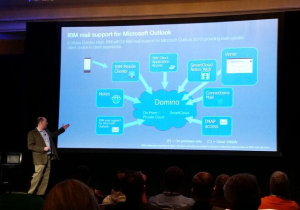 As usual a session about the future of IBM Notes and Domino was a session that was packed with people. You can take Lotusphere out the Connect, but you can’t Lotusphere out of the attendee.
As usual a session about the future of IBM Notes and Domino was a session that was packed with people. You can take Lotusphere out the Connect, but you can’t Lotusphere out of the attendee.
We were presented with a roadmap with the following key points for Domino
- Mail, contacts and calendar support for Microsoft Outlook on Domino will be available during 2016
- Domino Next (which means the next version of Domino) will be out during 2016
- TLS 1.2 support for all protocols
- Store databases vie windexes outside of NSF file and on the file system, like you do on your mail files today
- Live view refresh
- Support for winmail.dat files
- Java (JVM) will finally be updated to the latest version!
Here are the key points for Domino Designer (which means that there will be a new version of it):
- Designer integration with Bluemix
- Document encryption and signing in Xpages
- API access to ID Vault
- Responsive design with Bootstrap
- Easy to integrate data from relational databases
- Open sourcing of most of Xpages
- Java 8, Dojo, Bootstrap, CK Editor, OSGi and Active Content Filtering will be upgraded to the latest versions
Here are the key points for the Notes Browser plugin:
- It is now rebranded and will be called IBM Client Application Access (ICAA)
- It’s now a stand alone application instead of a browser plugin
- Support for all @commands
- Can be installed with the IBM Notes Rich Client
- Will now also work on the Mac since it’s stand alone application
Here are the key points for IBM Verse on mobile (Traveler):
- Meeting Moderators can now view who has accpeted a meeting invitation
- Real-time push notifications
- MaaS360 Cloud Exterior support
- Calendar ghosting on unprocessed calendar invitations
Here are the key points for the IBM Notes Client:
- Improved calendar interoperability with winmail.dat
- Display internet style addresses instead of Notes addresses
- Rules will run on existing messages as well as on new messages
- You can now delegate calendar and To Do entries!
- CCM support for the Files plugin
- Template updates
- Windows 10 support
Here are the key points for IBM iNotes (webmail):
- Improved calendar interoperability with winmail.dat
- Delegate calendar and To Do entries
- Open message in Notes client or ICAA when detecting Notes/Lotusscript buttons within a message
- Support for mailto: and sendto:
- Support for IE Standard (no-quirks) mode
- Support for Microsoft Edge browser
- Integration with the latest version of Sametime, Docs and Connections
Here are the key points for IBM Verse (the new web mail IBM has been talking a lot about):
- Out of Office support
- Define/Insert signature
- Prevent copying
- Share to blog
- File preview for Microsoft Office files
- Send encrypted and digitally signed mail
- Business card on typeahead
- Team analytics
- It will be on premise during the second half of 2016!
Phew! To sum up: Domino is not going away. It seems that there still will be an IBM Notes client, but we are getting mixed signals about that, especially because of the ICAA, which is replacing the Notes Browser Plugin. But IBM are committed to Domino, and now that you can choose between five different clients, including Outlook, there is absolutely no need to spend millions on migration yet! So tell your boss and Financial Director that, ok?
What’s New in IBM Connections
We are currently running IBM Connections 5.0 in our organisation. The newest version is 5.5, and during this session we got to hear what’s new this version. We got to hear quite a lot of what is new in communities, but I covered this in yesterday’s posting, so I won’t write much about it here. Other highlights:
- Desktop plugin enhancements
- IBM Docs files can be edited with desktop applications
- There will be updates to the Files plugin in IBM Notes after all! It will support CCM, as well as nested folders
- Permanent links in wikis. Today if you rename a wiki page, all links to that wiki page are broken. This will no longer be the case
- The Ephox editor is now included on premise, this is a much better editor than the regular rich text editor included in Connections
- Attachments in forum posts are now indexed and are searchable
- You can much easier add third party apps to communities
Get the Most Out of IBM Connections with XCC – Web Content and Custom Apps Extension
Tufts Health Plan found that after deploying IBM Connections, users just didn’t take to it. After getting XCC involved they developed a social intranet where IBM Connections is hidden under a layer of widgets and apps. Instead of confusing their users with terms as wikis, blogs and so on, they instead offered the user a new GUI, where widgets and apps presented contents from IBM Connections in the form of news streams and forum postings, just as you would expect to see on any normal web page used for collaboration.
It seems that a lot of companies do this with IBM Connections and the users take to Connections much easier this way. People don’t even think about it as Connections, they just use the tool and engage in collaboration.
I will check out XCC and their tools a bit more. It was a really inspirational presentation, and it gave me a lot of ideas.
Lessons Learned in 4 Year Adoption Journey Using IBM Connections
In my company we have been adapting to the use of IBM Connections for the last four years. That’s also the situation for the Spanish company Hipra. They told their story on how the adoption in their organisation has been. It seems like they have gone into the same pitfalls as we did, but little by little, they increased participation from their users.
It’s always nice to share experiences with other companies in the same situation as yourself, and that’s one of the reasons conferences like these are so useful.
IBM Connections Files – The New Way to Work, Sync and Share
The plugin parts of this presentation was just a repeat of what I’ve seen already this week (and already knew). It was exciting though to see how incredibly useful it is to be able to edit Microsoft Office documents directly in the browser via IBM Docs.
This means that you can edit the document without having to download it first. You can also do @-mentions inside the documents, and when the user that is @-mentioned clicks on the link, she is taken directly into the place in the document where she was tagged!
Files in IBM Connections is an incredibly strong product that you all should start using. Stop saving documents on network drives or on your computer. And if you also invest in IBM Docs, you can even edit the documents in the web browser, or on your mobile device!
 It was then time for some blogging before we took the bus to Universal Studios and Harry Potter Land. IBM rented the whole area for us, and the Hogwarts ride with the brooms is awesome! I must say that it was also really cool to experience Hogsmeade and Diagon Alley in the dark. When I visited last year, it was in broad daylight.
It was then time for some blogging before we took the bus to Universal Studios and Harry Potter Land. IBM rented the whole area for us, and the Hogwarts ride with the brooms is awesome! I must say that it was also really cool to experience Hogsmeade and Diagon Alley in the dark. When I visited last year, it was in broad daylight.
After the park I was so tired I just had to get home and crashed into bed. I had to prepare to start the day with Mat Newman the next morning. You need your strength for that!