Today: Hogne learns a lot of cool stuff about IBM’s new email solution, about inviting external users into IBM Connections and about Content Management!
Opening
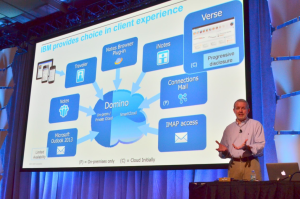
Since Sunday usually is a pre-day during the conference, the general opening session is always on Monday morning. This year it was severely reduced in scope. Usually they’ve had world famous guest speakers like Neil Armstrong, Michael J. Fox, Kevin Spacey and other big names, but this year it was a much more quiet affair.
There’s always a lot of speculation and expectations about what IBM will present, and we did get to see a lot of the stuff IBM will be releasing over the next year. We finally got a demo of IBM Verse, the new email solution. It’s very tightly integrated with Sametime and Connections, and it looks pretty slick. Main points:
- You can open attachments with one click
- You can drag and drop attachments out and in of emails
- You can mute email threads you don’t want to follow anymore
- A search engine that creates very powerful searches
- You can tag emails!
- The intelligent email engine in Watson can answer questions for you. In the demo, they sent an email to Watson, as if it was a real person, asking who was the biggest expert on Connections. And Watson gave a reply, with a link to this person’s Connections profile.
- Everything will also function in the IBM Verse mail app
- It will run on Domino
- It will be released in the cloud first, and on premise in the second half of 2015
- I already have a test account
We were also presented with some customer stories, among them from Moet Hennesy Louis Vuitton, who dabbles with everything from wine to perfume, watches, jewelry and clothing. They told how they are using Notes, Connections and Sametime in the entire corporation. It’s proven vital for their interaction with their end customers.
We also got a demo of IBM Connections Next. The biggest change here is a new homepage that analyses what’s important for you to know from forums, profiles, communities and so on. In addition, Connections will get a new design. And everything is tightly integrated with IBM Verse and Sametime.
But the coolest thing about Connections Next was that if you were working on something in the web version of Connections, and then open the mobile version, it will pick up where you left off! Now, that’s cool!
This year’s guest speaker was saved for the end, a wise choice. It was a nice talk given by Phillipe Petit, the man who walked on a line between the towers of the World Trade Centre in 1974.
Think design during development
The next session was about the importance of thinking in the right way when doing development. This was about theories and methods that you can use in any form of design and development, not just for programming and software.
Where people in the past used the waterfall technique during development (start, planning, analyse, do, test, put in production), you now do a life cycle of development that is a repeating loop. Understand -> Explore -> Prototype -> Evaluate -> Go to Understand
It’s also important to encourage people to come up with wild ideas. Often those are the ones that are the catalyst for success. So I encourage all companies to have internal blogging, where people can come up with ideas and creative thinking. No matter how off topic or off the wall it might appear.
Panagenda

I now took a break from sessions to have a meeting with Panagenda about their Marvel Client. This program makes it much, much easier to install, upgrade and fix the Notes client on your users computers. Today people do all sort of stuff, like deleting the cache.ndk-file, removing workspace files and so on. This client makes all such stuff unnecessary.
Personally I want my company to invest in this product, so I got the license prices and forwarded them to my boss. Fingers crossed.
Working with external users in IBM Connections
Gabriella Davis, who has helped me with many a problem on several occasions, held a great lecture on how to invite external users into IBM Connections.
She first did a lot of technical stuff how to set this up with Active Directory, Domino and LDAP. After this she talked about the administrative and organisational challenges and decisions that would have to be made.
Can you trust the people you’re inviting into Connections? How should the external people be registered? Can they do it themselves? What kind of password policy should we set? Who will be allowed to invite external users?
Here are the main points about working with external users in Connections:
- Only persons who have been given a specific role can invite external users. It’s not an option for everybody
- You can only invite people into communities
- External users can only see files, forums and postings made inside the community they have been invited into
- External users will not be able to see any other information outside this community. They will not be able to see stuff like wikis inside the community they have been invited into
- If they do a search, they will only find content that exists within the community or content that have been shared directly with them
- External users will only be able to share content with the community, they will not be able to share directly with other users
- External users will only be able to see a person’s business card, with limited info. They will not be able to go into a person’s profile
- External users can tag content, but they will not be able to search for and see tags other people have used, so it’s safe to use sensitive tags
- All external users are clearly marked as external users, so there will be no confusion between external and internal users
- Communities containing external users will also be clearly marked
- If you share a file with a community containing external users, you will get a pop up warning you about this. But: This will not happen in the plugin in Office and Explorer. My suggestion is to prevent this by putting “external” in the title of the community
Bluemix
The next session was about how you can use IBM’s online platform Bluemix to put together applications in the matter of minutes. In that way you can combine data from a database in Notes, which then pushes data to Bluemix. You can then use other services or applications to act on that data. These services and applications can be almost anything, from php solutions to a whole other bunch of technologies. And setting this up is incredibly quick.
I’ve played around a bit with Bluemix, and it’s fun. But I still haven’t seen what business value one can get from this. We’ll see how it develops.
Content Management
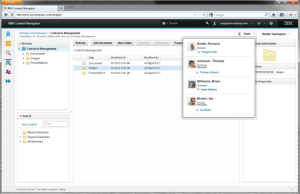
This session was an eye opener for me! We already use CCM, the content manager plugin for FileNet and libraries in Connections, at Brunvoll. We haven’t really utilised the possibilities you have with adding metadata to files yet. With the IBM product Content Navigator this can be expanded on, quite heavily.
Instead of just adding text, you can with Content Navigator crop and edit photos, add design to files and so on. This in addition to adding document types and metadata. After this, you can publish this in Connections, on the web, in Notes and so on.
You can use widgets to show content from Content Navigator in IBM Connections. This is a product that I want to test to see if we can take advantage of it in Brunvoll. In addition, the product comes with a mobile application that gives you the same opportunities as you have in the original product.
IBM Nordic
After this I had to hurry down to Downtown Disney for the traditional IBM Nordic dinner, which this year took place at the Italian restaurant Portobello. Afterwards we were full and not thirsty, and that’s all she wrote…
Nice people, nice talks and a late night, that ended at the end of a labyrinth of hallways in our hotel, where we found a 24 hour store that I never knew existed, even though I’ve been coming here for over ten years now.
You learn so much at these conferences!