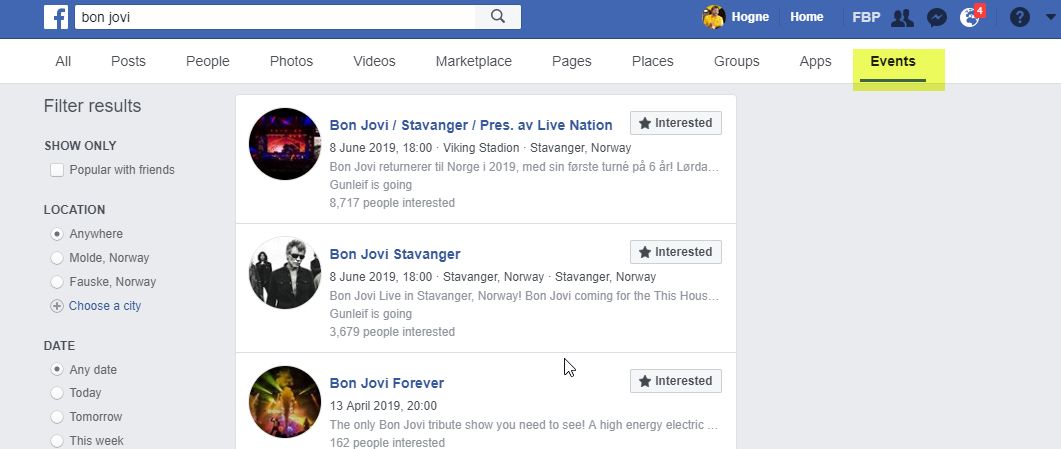On of the most frequently asked questions I get about Facebook is how you can search for things that are posted there. Things just fly by in the news stream, and as long as you don’t save something to look at it later, you might never see it again. Or maybe you’d like to find something you posted yourself a long time ago? Let me show you how easy it is to search Facebook.
Remember that you can click on the images to see them full size
- Click in the search field at the top of Facebook:

. - In this example I’m gonna search for a photo I’ve posted of the Norwegian artist Kari Bremnes. Så I write her name in the search field:
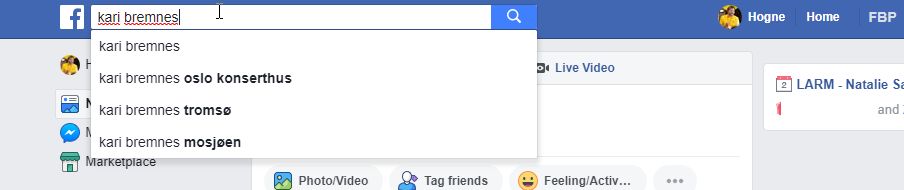
. - I then hit the Enter-key (or click on the magnifying glass to the right of the search field), og the search result comes up:

. - The search result will display anything it can find about Kari Bremnes (or at least what Facebook’s algorithms deem as interesting for you). In this case, however, I was going to find a photo that I had posted. I therefore move over to the filtering menu to the left and click on Posts from You:
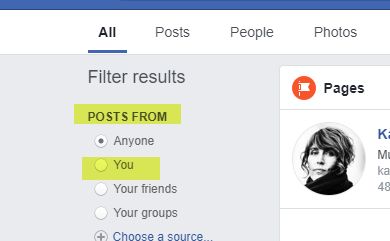
. - The search result will now only display postings that I have made, where the text Kari Bremnes is featured. I can then simply browse through these postings until I find my photo. In this case it was at the top when I chose You:

.
That’s it! Easy, eh?
Do you want another example? Let’s say you’ve heard rumours that Bon Jovi is coming to town. Go to the search field and write this:
The search result appears:
Above the search results you have a menu which makes it possible sort by category. In this case we were looking for a concert. Click on Events in this menu:
Lo and behold, you immediately found out that yes, Bon Jovi is playing in Norway.
And do you see the filtering menu to the left? Here you can filter the search result on things that are popular with your FB friends, on location and on date.
If you wanted to search for a group on Facebook about Bon Jovi, you could have clicked on Groups in the menu of categories above the search result. But I think you get the idea by now.
Searching in Facebook is a very powerful and useful tool, that people use way too little. So get started!
What did you think about this tip? Is there something I should have included? Was it useful? Idiotic? Please leave a comment below!