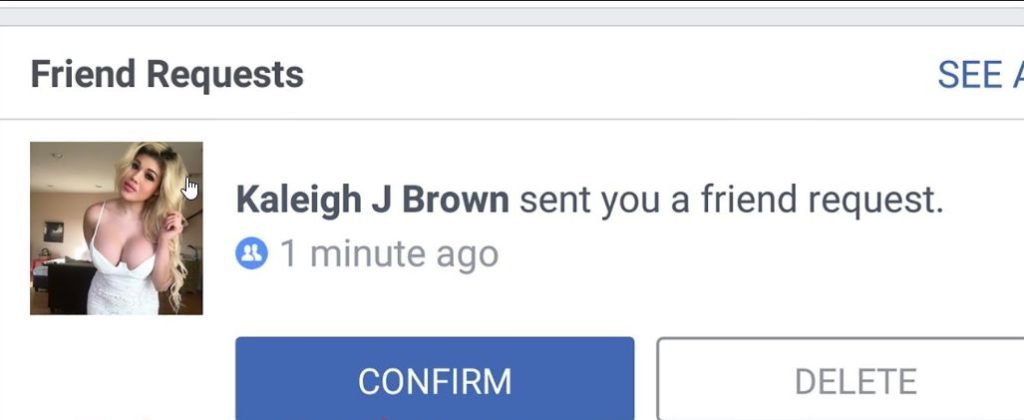I’m sure you’ve received them too. Friend requests from sexy bikini clad women who suddenly wants to be your friend. Or maybe you’ve received a friend request from a smiling man from Nigeria, who desperately wants to be your friend, so that you can help him with some money transfers?
For a while I received 10-11 such requests per day. However, over the last two years, I haven’t received a single one. And this despite me hearing others talk about how many they get. However, there is a way to stop receiving such requests. And you can stop them via this very simple trick:
- Go to your Facebook settings:
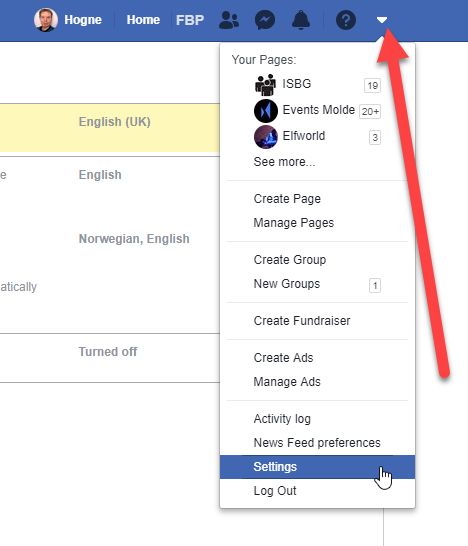
. - Choose Privacy in the left side menu:
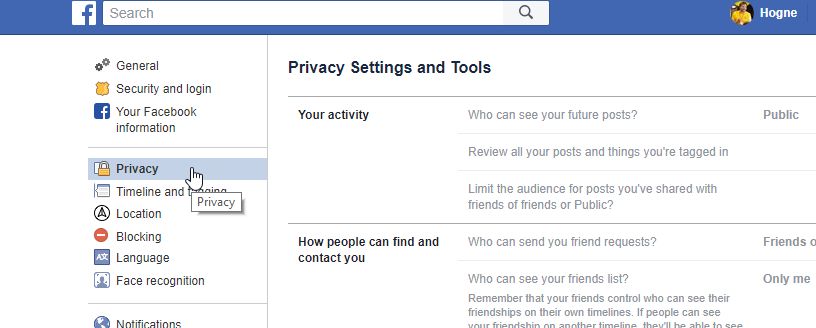
. - Find the section called How people can find and contact you:
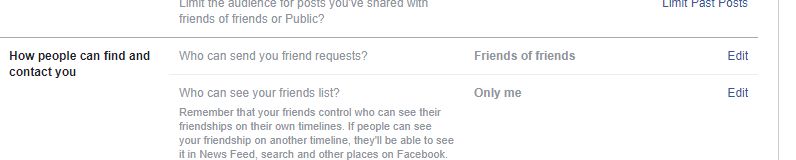
. - Behind Who can send you friend requests? you find a link called Edit. Click on it:
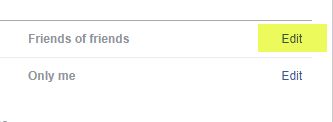
. - In the drop down menu that appears, choose Friends of friends:
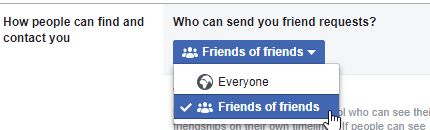
Now only people who are friends with any of your friends can add you on Facebook. This completely eliminated the problem I had with such fake friend requests.
Let’s say you meet someone in real life who wants to be your friend, but she can’t add you because you have no friends in common. In that case you can just go to the setting above and change it to Everyone.
I did just this yesterday after meeting a woman in Paris who wanted to add me. However, it took only ten minutes from I changed that setting until I had my first fake friend request! So I immediately changed the setting back again after my new Facebook friend had been added.
What did you think about this tip? Good? Bad? Want to add something? Use the comment section below!