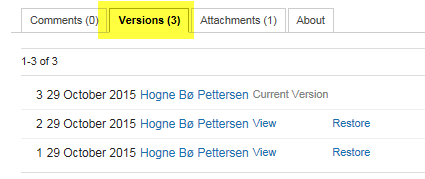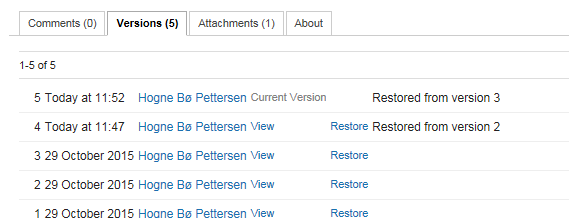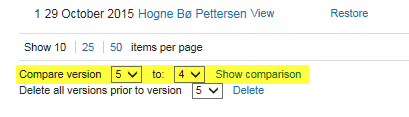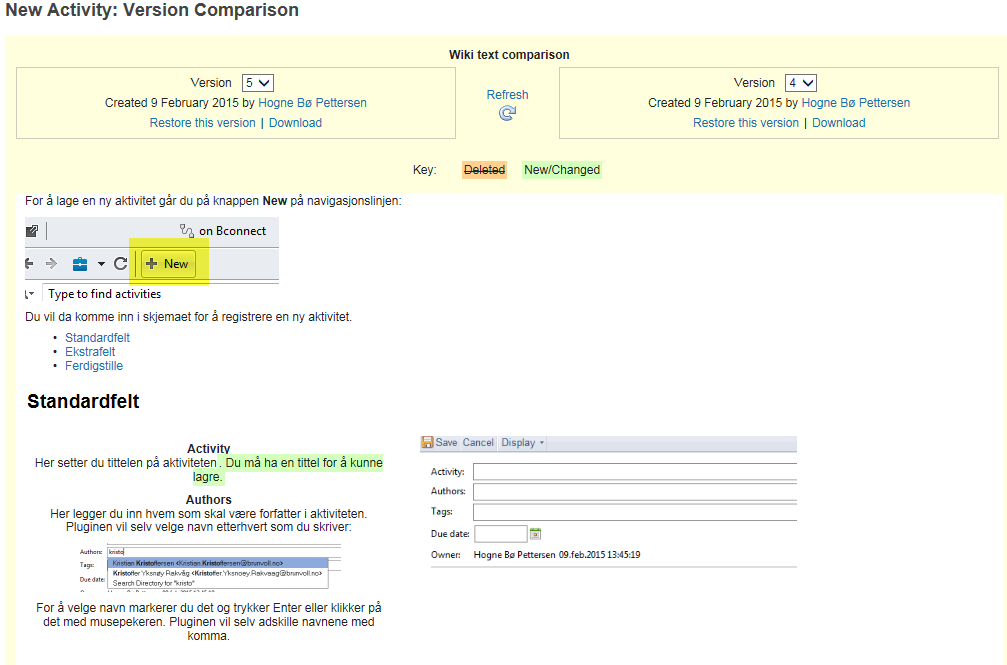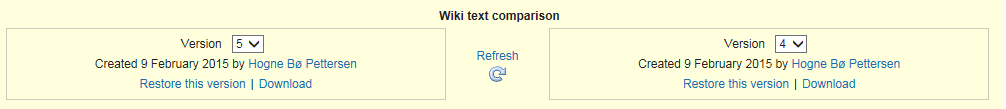Just like you have version control of files in IBM Connections, you also have complete version control of wiki articles inside a wiki. Every time someone edits an article, and save the changes, the last version of that wiki article will be kept.
The versions of the article are listed at the bottom of the wiki article. Click on the tab Versions, to the righ of the tab Comments:
Restore previous version
You can restore a previous version of a wiki article in the following way:
- Find the version you want to restore and click on the link to the right called Restore:
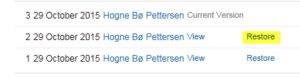
- You will now get the following message:
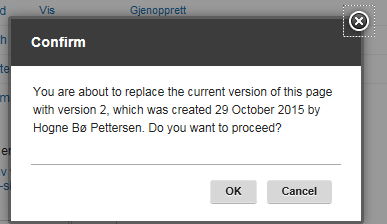
- Click OK to restore this version. This will now be the current version, and the version you replaced will now be pushed down on the list. Connections will even tell you what version you restored the current version from:
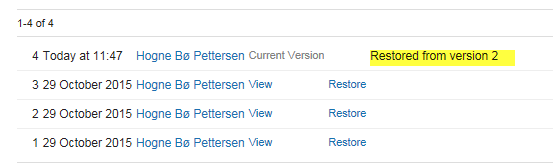
You can now of course restore back to the previous version by clicking on the Restore link behind it in the list. Here I’ve done this:
Compare versions of wiki article
You can also compare versions to see what’s different between them. If there is more than one version of a wiki article, you will see this at the bottom, under the tab Versions:
To compare two versions against each other you choose the number of the versions in the pull down fields. In the picture above, I’ve selected to compare version five against version four. Click on Show comparison. Both articles will now shown next to each other:
The text marked green is the text that’s been added or changed in the newest version and the items coloured yellow are text that’s been deleted in the newest version.
You can also choose to compare other versions in the fields at the top:
So as you can see version control of wiki articles is a very useful tool.
Please leave your feedback below. Always appreciated. And if you have any questions regarding Connections, don’t hesitate to ask.