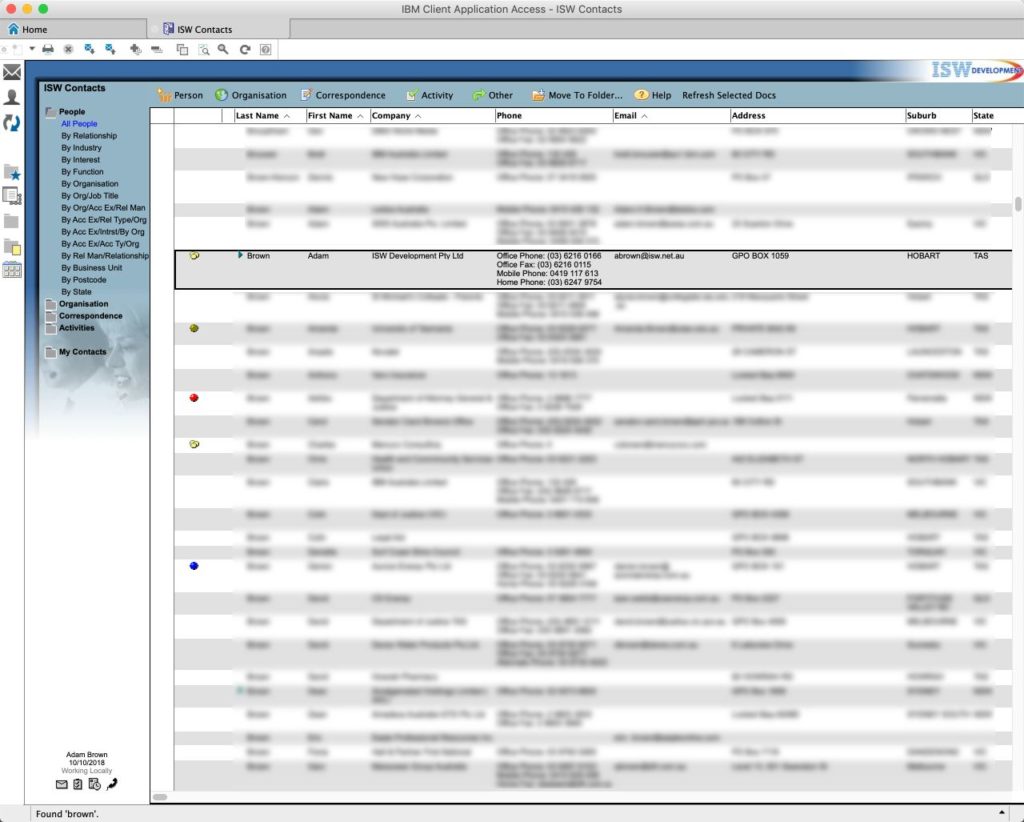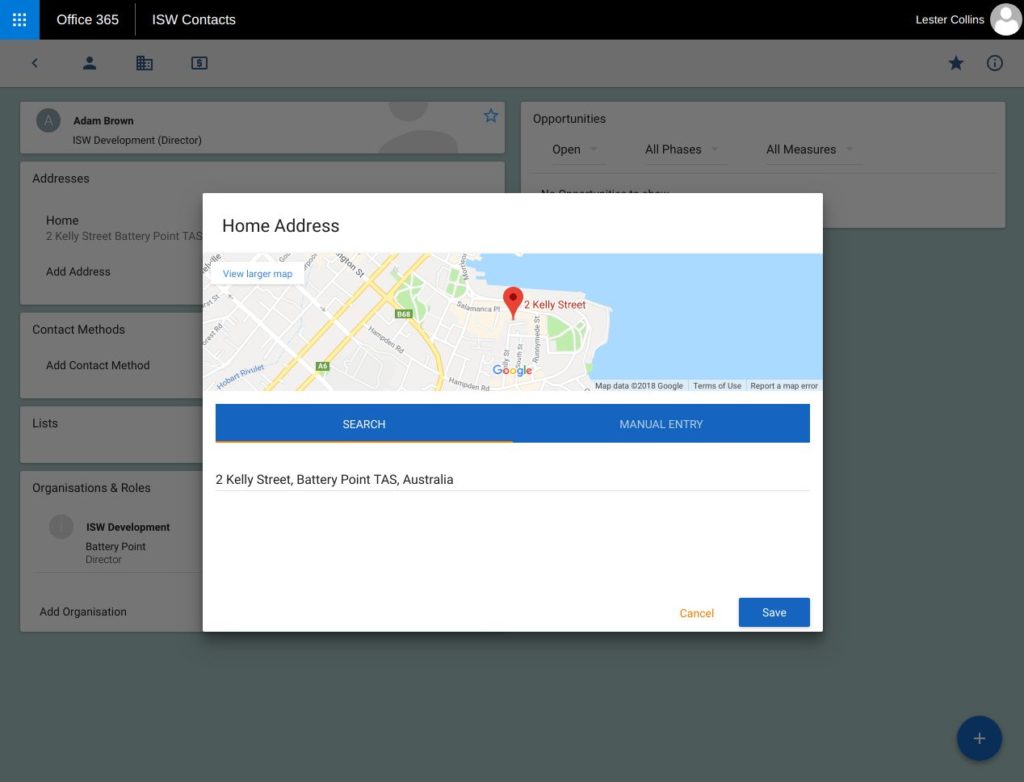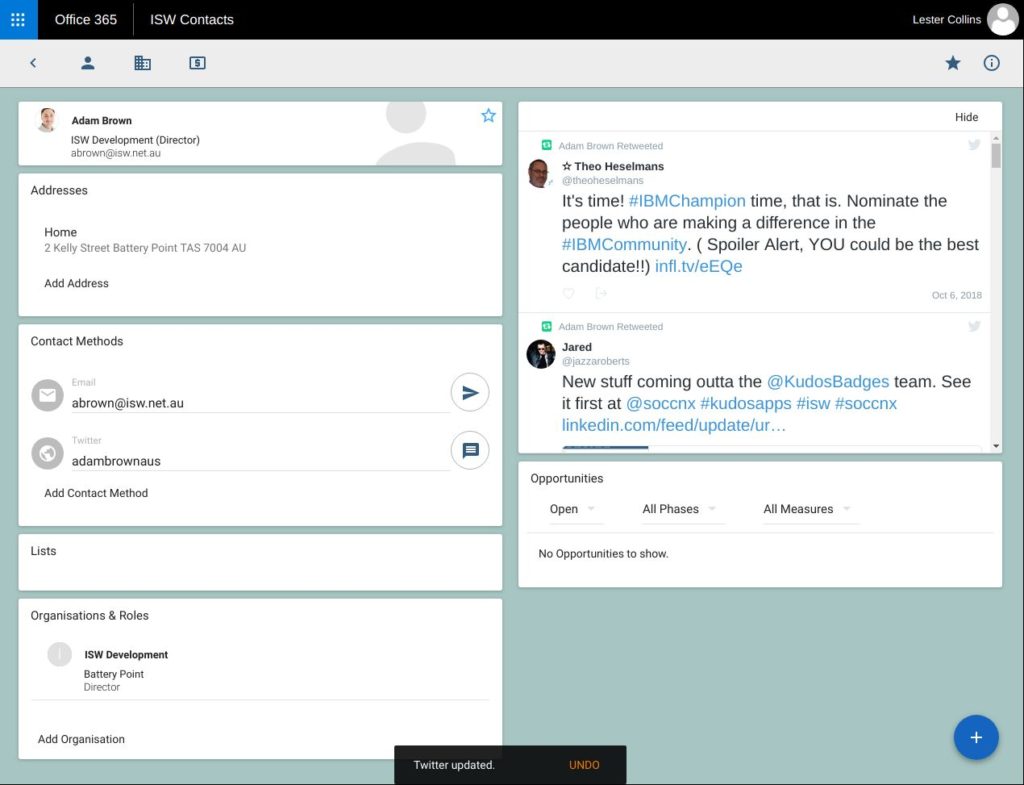Yesterday IBM Notes/Domino V10 was unveiled to the world in the first of a whole series of launch events around the world. We in the Norwegian user group, in cooperation with IBM, is doing the Norwegian launch in Oslo October 23rd. One of the biggest features (among a whole list of cool features like auto repair, Domino Query language etc) is that you now can use Node.js to develop solutions for the Domino platform. And ISW has now done something awesome that can give your Notes app increased life, even if your company has moved to Office 365.
Now matter how much I love Notes and Domino, it’s not a big secret that it’s at time a bitch to get to play well with other platforms and solutions. With the arrival of Domino V10, this is a thing of the past. With the use of Node.js and the improved REST API for Domino, you can now integrate your Notes applications with almost anything.
You can read from and write to the Domino server and therefore make it possible to create seamless solutions. Best of all is that you don’t need to migrate your data to lift them out of your Notes client for usage inside other applications or web solutions.
Just look at what ISW did with their CRM system that has been running in Notes for almost twenty years (if I had a nickle for every time I visit a company who has such a system…).
They made it run inside Office 365! Here’s the good old application running inside the Notes client:
Unthinkable that this should be able to run inside Office 365, right? Ha! Just look at this:
See the Office 365 menu at the top? And this is not Photoshop. I saw a live demo of this at the Frankfurt launch of Domino V10 yesterday.
So imagine that you have your old and stable CRM system running in Notes. Everything works just fine, but you wish that you could do as they do in a lot of other CRM systems that are running in the web browser: You want to integrate other services, so that you can see the customer’s location on Google Maps. Oh wait, with Domino V10 and Node.js, you can:
And how about some functionality that you can see in other CRM systems, like automatically fetching a contact’s tweets or social media profiles:
(All screen captures shamelessly stolen from Adam Brown/ISW)
And all this inside Office 365, while your data is still residing on the Domino server, insider your trusty old Notes client! Cool, eh?
Wanna see how they did this? Well, then go and read Adam Brown of ISW’s own blog posting about it!
Think this is cool? Want to know more about what I can help you with around Notes/Domino, IBM Connections, Office 365, Outlook, Gmail etc? Get in touch or leave a comment below!