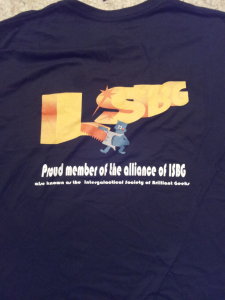
I was glad I went to bed early after Day 1. I think I was more ready for this day than certain other people I talked to… On to the sessions:
An Introduction to Working With the Activity Stream
This was one of my favorite sessions. It was presented by Mikkel Flindt Heisterberg from Intravision. However tired we are of the expression “social,” there’s no doubt that people these days expect to have the same social possibilities at work that they have on their computers, mobiles and pads.
We are moving away from emails to activity streams. The latter won’t replace email, but a lot of the unnecessary emails you receive can be replaced with activity streams. However, it’s important to note that the activity stream is not an inbox. As things are pushed down in the stream, they will eventually disappear.
Mikkel talked about how you can use the http protocol and REST APIs to interact with the activity stream in IBM Connections. Http is so much more than people think. You have several components in a URL stream, like POST, GET, PUT and so on.
The session was very technical and while I certainly understand the principles behind this, I will need to start testing this for myself, to see how we can use it in my workplace.
However, it should be used with caution. Spamming people’s news and activity streams is not the way to go. The challenges are therefore not just technical, they are also organizational and ethical.
Planning and Designing For Your First Connections Install
Gabriella Davis from the Turtle Partnership went through all the steps for an installation of IBM Connections. This included planning on how to use IBM Connections within your infrastructure, what servers and software you need to download, where to get the software, what kind of hardware do you need, how do you get it up and running and also how you should prepare and train your users.
For me this was a useful session, because I finally learned exactly what components that makes up an IBM Connections installation. Our site was installed and set up by IBM, and I really had no clue to what the components of the product really were. Now I do.
Gabriella also said that she discouraged installing a subset of Connections. Install everything, and then decide what you want to use. This because quite a lot of the applications depended on each other.
Also: Clean up your LDAP data before you export them into Connections. And make sure that you have all systems that should have single signon on the same domain. This is something that we learned the hard way at my company…
Mastering Eclipse in IBM Notes the Easy Way
Another lecture by Panagenda. The jury is still out on whether it was a good idea to integrate Eclipse into Notes, after all, the Notes client is now more than bloated, consisting of over 20 00 files, spread out over 4000 sub directories.
What the Eclipse platform does, though, is giving you the opportunity to create and distribute plugins. This can be done manually, or via policies on the Domino server. This is however a pain in the ass so Panagenda has developed a tool for making the distribution of such plugins easier and more foolproof.
Effective Flow of Information with IBM Connections and CMS
Another highlight for me. In my company, we are constantly trying to reduce the number of systems we are running, and preferably we want to run as much as possible from within IBM Connections.
This is what Alere, a producer of medical laboratory equipment, does with their content management system for their extranet. By combining they’re Enonic CMS with IBM Connections, they can, with the help of predefined tags, publish files and information straight out onto their extranet, which over 300 distributors are using.
This makes it much easier to publish new information about their products, since the persons responsible for the products can post this directly, without having to go through a workflow involving the web staff.
With the help of Blogs in IBM Connections, Alere could also answer questions, suggestions and feedback from their distributors in a much more effective way than via email. In addition, other distributors could also take part in the discussion, something that wouldn’t be possible if Alere only used email for this.
I was personally very interested in this solution and I’ve requested a demo.
Status for IBM Collaboration in Norway
Morten Meier, Nordic Chief for Partners and Sales, gave us a status about IBM’s results, focus areas and successes within Social Business in Norway.
IBM has 49 000 social business customers globally, and the number of partners and certifications are increasing. IBM is, according to Gartner, the leading social business software house. In addition, over 2000 customers have returned to the IBM Notes/Domino platform.
The reviews for IBM Notes 9 Social Edition have been great, and the media publicity have been very positive. In short: The sun is shining.
When Morten was finished I had to grab my bags and make a run for it, because he was my ride to Oslo.
The seminar was well worth the trip, and it was really nice to meet partners that I’ve only communicated with via email or phone. I will definitely make it to the next one, I might even do a presentation…