In the past few days there have been numerous postings and articles in presumptive serious magazines and tech blogs that claim if you are posting a photo of what you looked like ten years ago, and what you look like today, it will make you vulnerable when it comes to what Facebook knows about you. It’s not any more dangerous than what Facebook already knows about you. And they know a LOT! Let me show you exactly how much.
The main claim by those who say this meme is a security risk is that by posting a photo of what you looked like ten years ago, and put it next to a photo of you from today, Facebook (and others) can train the facial recognition robots to be even better at recognizing faces. This will in turn make it much easier to impersonate you, for some reason. They give you no documentation to back up their claims. The explanation is simply that they “feel it” and don’t like Facebook collecting data about them.
(That the whole meme is nothing but a feeble attempt at fishing for compliments like “you look even younger today!” is another discussion, and there have been articles about that as well.)
When you tell them that “the photos are already uploaded” or “people are posting selfies every day, what’s the difference?” is met with halfhearted rebuttals and the statement “better safe than sorry!”
A recent study from the US showed that more than half of the Facebook users didn’t really know what data Facebook is collecting about them. The same Facebook users are also saying that they don’t like that Facebook knows so much about them, and they’d like to know more about this.
I’m a person who has written a lot of critical articles about the lack of privacy Facebook gives you. Even so, articles that warns you about the #10yearchallenge just annoy me (and I’m not the only one annoyed by them). You posting a ten year old photo next to a photo from today doesn’t give Facebook any more knowledge about you than what they already possess. And they have a lot!
Are you aware of how much Facebook really knows about you? I downloaded all my data last year, and this is just a fraction of what I found out Facebook knew about me:
- The names, numbers, email and adresses of all my phone contacts that I had on my phone up until I removed Messenger from the phone
- A list of every single call I received or made between 2008 and 2016. The list even told me if the call was a missed call or not
- A list of every single text message and MMS I sent and received in the same period
- Every single conversation I’ve ever had on Messenger, even from people how have blocked me or that I have blocked
- All my interests and pages that I have liked
- Every single comment and like I have made
- Every single comment and like YOU have made on my postings
- Every single song I’ve listened to on Spotify in the period I used Facebook to log on to Spotify
- Surprisingly few of my photos, but the ones that were there had all comments and likes listed
- Most videos and live broadcasts, including comments and likes
- A list of all Facebook friends, including the ones I no longer have in my friends list
- Every single event that I have created or attended
- Every single place or device I used to log on to Facebook
- Every ad I’ve made or (accidentally) clicked, including sponsored postings
- Every single application I’ve ever used on my phone up until 2016
Do you want to download your data to check? This is how you do it:
- Go to the pull down menu next to the help button (?):

. - Click on it:
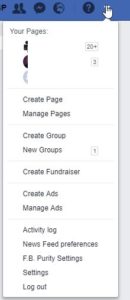
. - Find the item Settings and click on it:
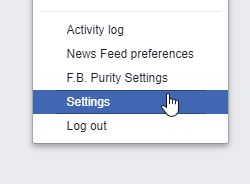
. - General Settings will now open up. In the left menu you will now find Your Facebook information:
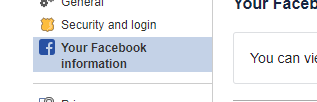
. - Click on it, and you will now be given a list of choices. Click on View behind Download your information:
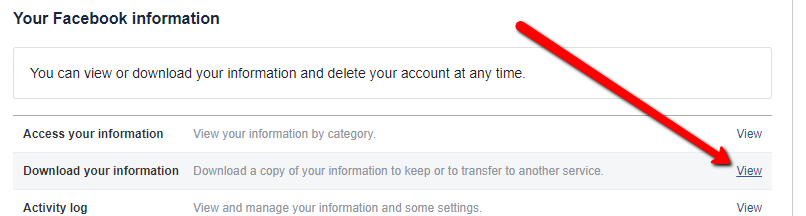
. - You will now see a list of all the data you can download. Make sure they are all checked (they should be automatically):
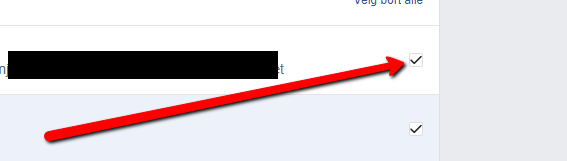
. - Make sure Date range is set to All of my data, Format is set to HTML and Media quality is set to Medium:
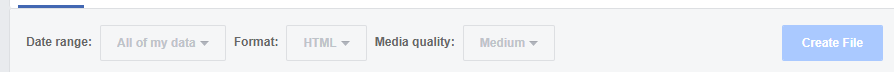
. - Click on Create File. This message will appear:
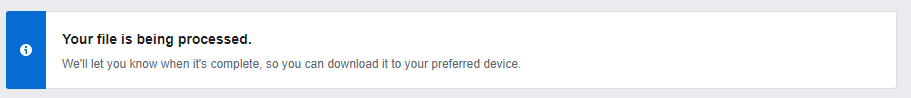
. - Now all you can do is wait until you’re told that the download is ready
. - When it’s ready, you will get a notification. Either click on the notification or Available files:

. - You will now see the file ready for download:
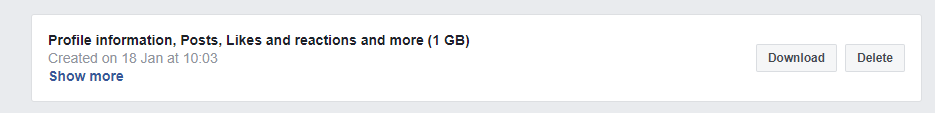
. - Click on Download. You will now be asked to enter your password:
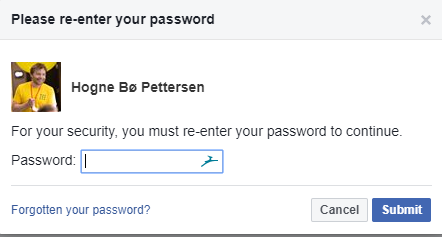
. - Enter your Facebook password and click on Submit. You will now be asked where on your computer you would like to save the file:
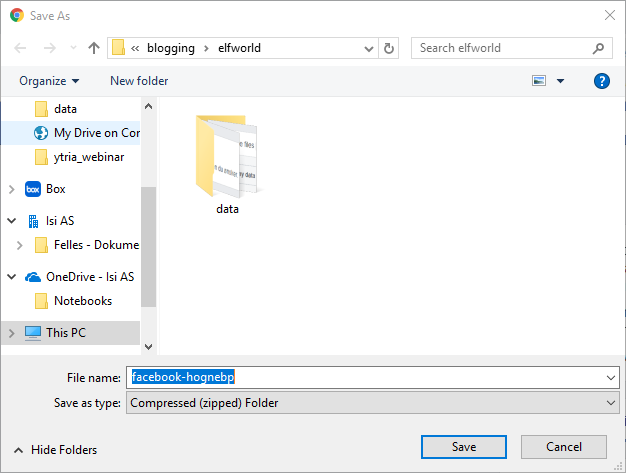
. - Find the file on your computer. The file will be called facebook-[yourname].zip
. - Doubleclick on it. The file will now open up and show you the contents:
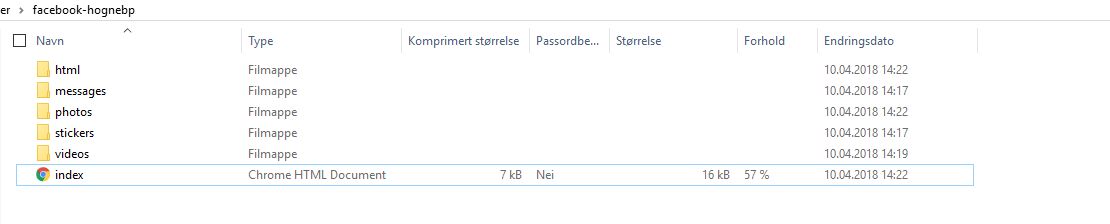
. - Mark the index file and all the folders by clicking on them while holding down the CTRL key on your keyboard:
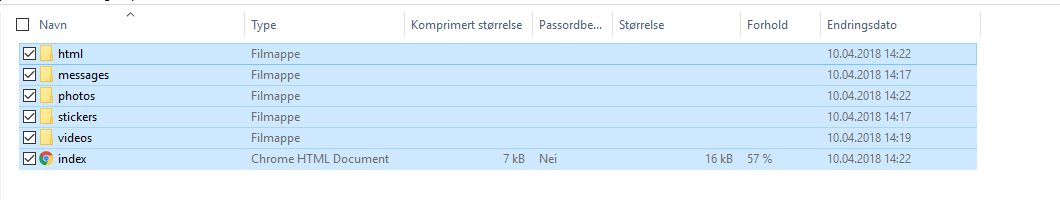
. - Hold down the CTRL key on your keyboard while hitting the letter C on your keyboard. Alle the files and folders will now be copied.
. - Go to the My Documents/Documents/Mine dokumenter/Dokumenter folder, right click on it and then click Paste/Lim inn:
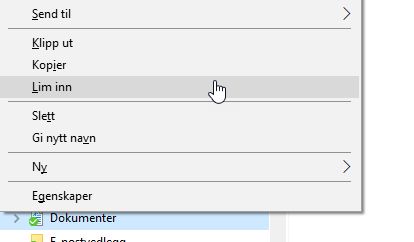
. - The index file and all the folders will now be pasted in there. Wait for it to finish copying, it will take a while.
. - When it has finished copying, double click on the index file.
. - A web page will now open in your web browser. And you can see
. - You can now click on the links in the web page’s menu to see exactly what Facebook knows about you, and what you have shared and uploaded.
