Aren’t there times when you are looking through your Notes calendar and you wish that public holidays could be marked, so that you don’t accidentally book meetings on days that no one is at work?
At least here in Europe that’s a problem, what with all our public holidays. And if you work at a company that have branches all over the world, or as in the case of my company, employees are travelling all over the world to meet people, it’s often useful to see when other countries have their holidays.
This is how you import holidays into your Notes calendar:
- Open your personal calendar inside Notes
- Above your calendar, next to the New button, you have a More button. Click it and choose Import Holidays…
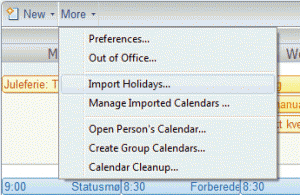
- This screen will pop up:
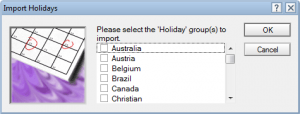
You can choose to import the holiday of any country in the list by checking the check box to the left of the name of the country. In this example I’ve chosen Norway:
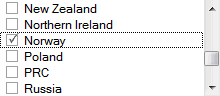
- Now all the Norwegian holidays will be imported. To check this I go to December to see if the public Xmas holidays have been set
 The Norwegian constitutional day is also in place:
The Norwegian constitutional day is also in place: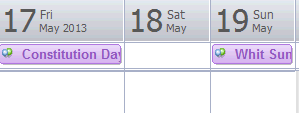
Also holidays that occur on different dates each year is in place. Here’s Easter:
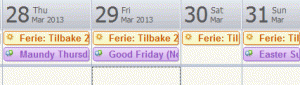
This is how easy it is to have full control over holidays, both in your own country, and other countries. This is of course also replicated over to your cell phone if you wish.