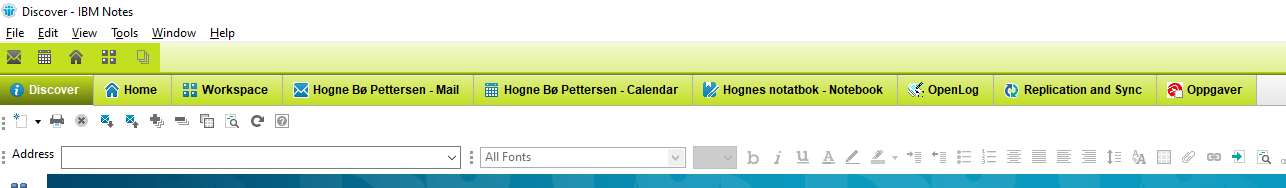Tired of looking at the same old Notes client colors? Want to celebrate Christmas with some red color? Or green for the summer? Then read on!
In Notes V9, V10 and 11 you can change the colors of the Notes client. And in Version 10 and 11 you have even more options for playing around with the colors.
- Go to File -> Preferences -> Fonts Colors and Themes:

. - In Notes 9 you can change the theme only. But in Notes 10 and 11 you can choose a theme and then click on Customize Theme…:
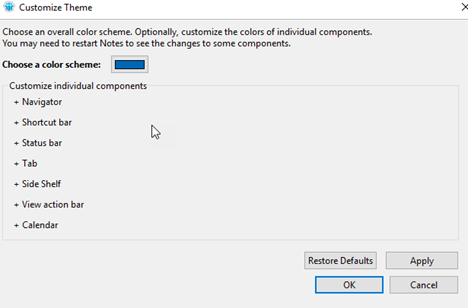
. - You can now choose a color scheme. Notes will then automatically colorize your Notes client to fit that theme. Be warned: Not all of the automatically generated color schemes are pretty. But you can fix that too.
. - By clicking on the various component titles you can change the color for each of them:
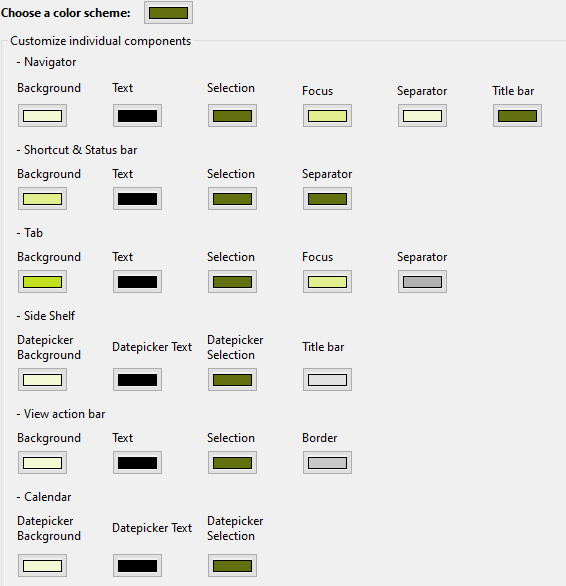
. - Click on each color to change them around as you wish
. - When you are satisfied, click OK
. - Notes has now had a wonderful makeover: