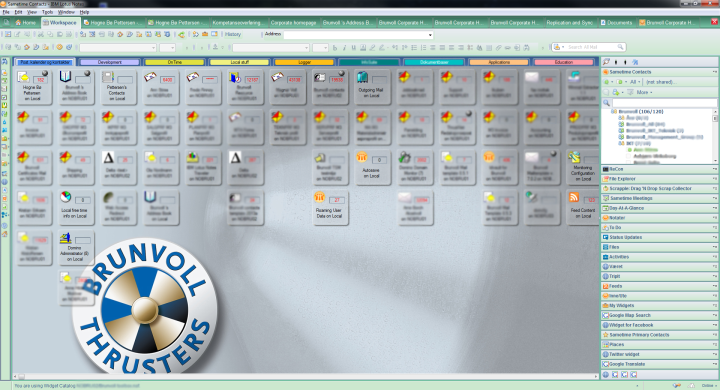
Sometimes you just got to have some fun with your work tools. I like to pimp my Notes client with the help of Panagenda’s Marvel Client: Skinning Edition. This makes it possible for me set my company’s logo as the background for my workspace in my Notes client, as well as changing the database icons. You can download the files and instructions here, but be warned, this might be overwritten by your administrator. It depends on how your setup is.
In addition, I’ve installed the Eclipse plugin called Themes for Lotus Notes. Just follow the instructions, and you will be able to do like me, change the color of your Client, depending on the season. And since it’s summer now, at least according to the calendar, my Notes client these days is green.
Have fun!