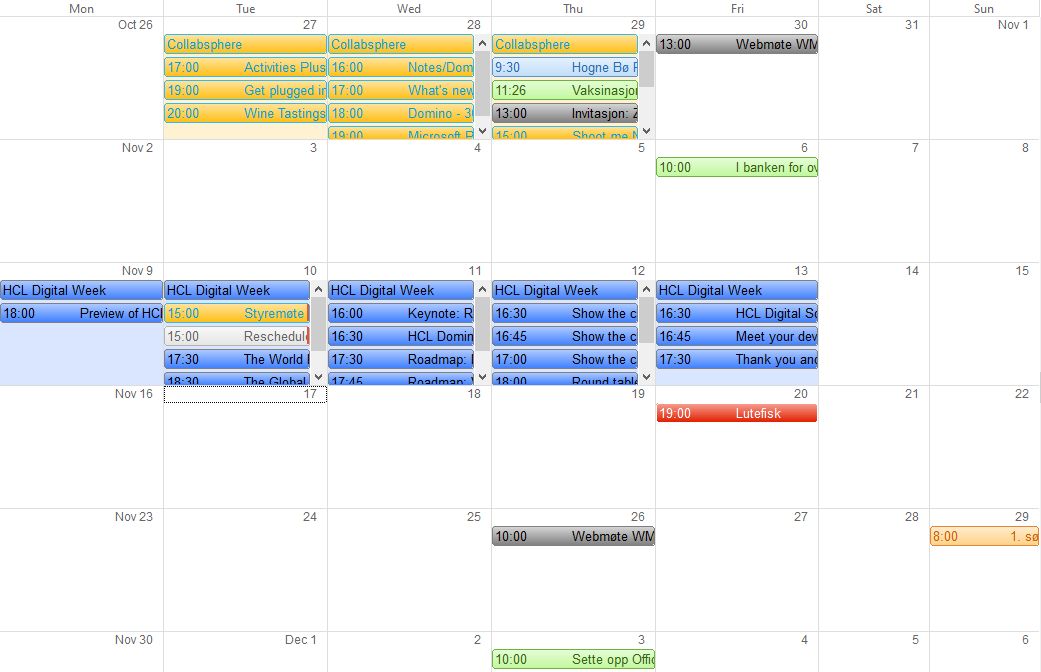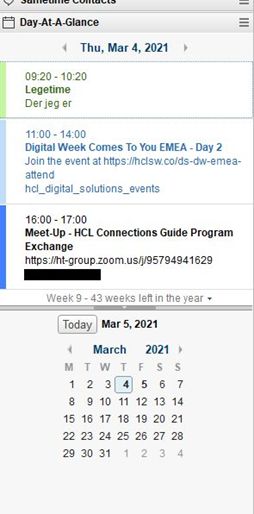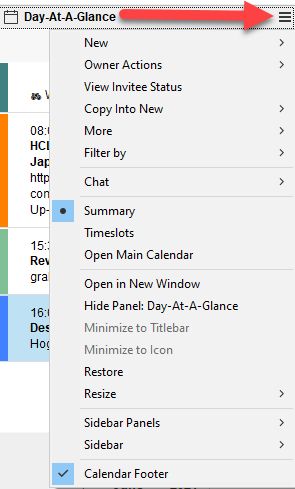Keep control of your day, schedule and calendar, without having to leave the Notes application you are currently using.
In Outlook you must actively choose to display your calendar in the right sidebar. In HCL Notes, it’s always there for you, and unlike Outlook it will also show entries from any imported calendars (Outlook only displays your main calendar).
Simply click on Day at a Glance in the right sidebar panel, and you can see all your appointments for today:
You can click on the arrows to navigate from one day to the next, and you can navigate through the months in the calendar underneath the calendar entries.
To get back to today, click on the Today button.
PS! If the right sidebar panel isn’t visible, just click CTRL + 9 on the keyboard.
You can even perform calendar actions directly from this sidebar panel by clicking on the hamburger:
You can choose calendar view, owner or participant actions and a whole lot more, in addition to turning on and off Calendar Footer, where you can choose if you want to see the number of the week, day or month.
Neat, eh?