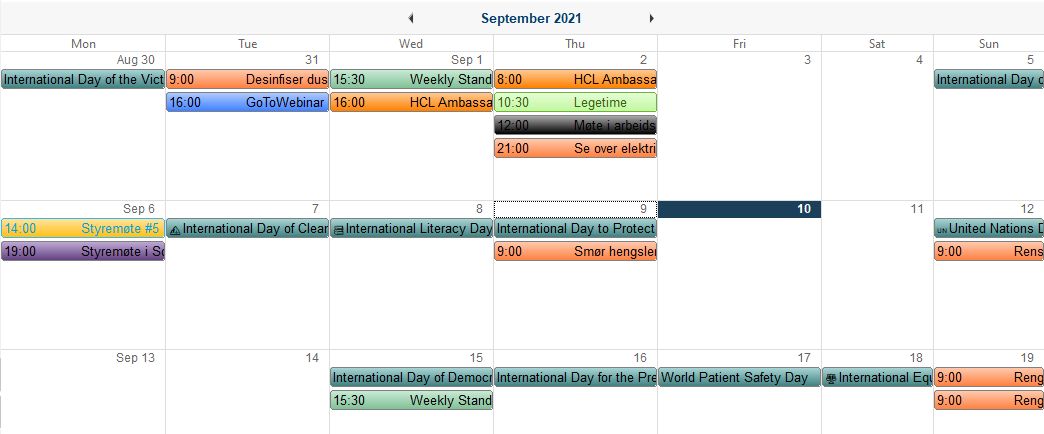Sharing calendars is a very good thing to do so that one can keep track on when colleagues are available. And you can share your calendar with other users in Notes.
- Go to the menu File and choose Preferences
. - Click on Calendar and To do and then on Access and Delegation:
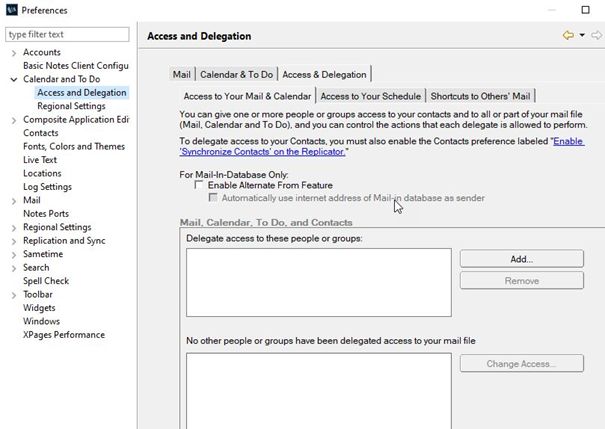
. - Click on Add..:
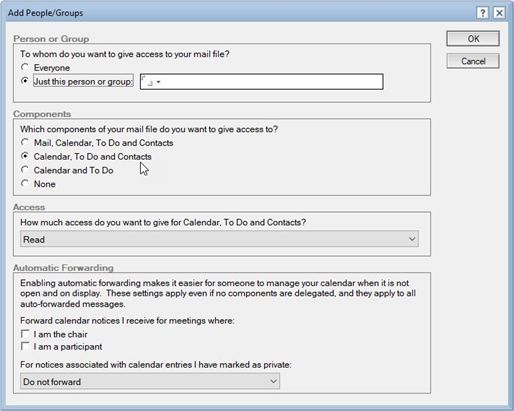
.
You can under Person or Group choose if everyone should have access, or just the persons or groups that you add by clicking in the field to the right of Just this person or group Under Components you select what they should have access toUnder Access you choose if they only should be able to read your calendar, or if they should also be given full access (there’s nothing in between)
- Click OK when finished
. - You will now see the person and how much access they have:
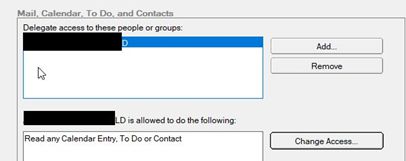
You can later change the access via the Change Access… button or remove the person from the access list by clicking on Remove.