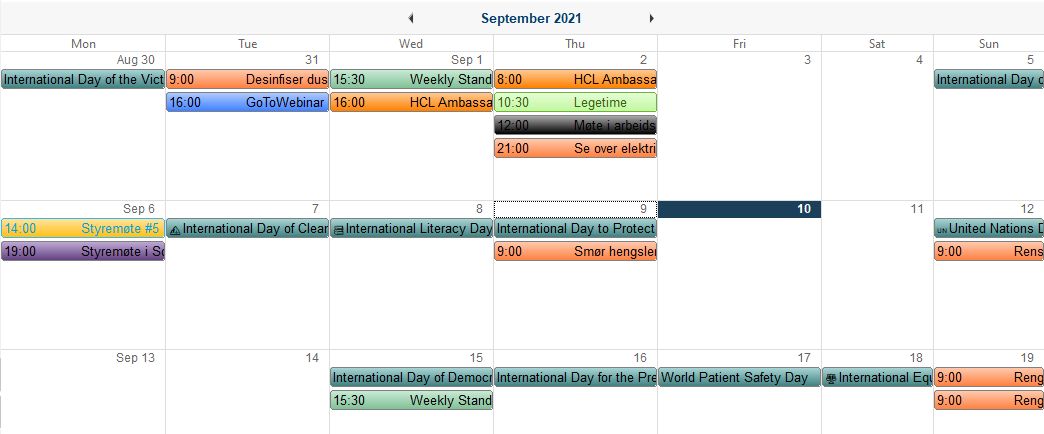Last week I showed you how you could set up your calendar so that others can import it into their own calendar. But how do you import another user’s calendar? Like this!
If someone has shared their calendar, like I showed you how do do last week, this is how you import it into your own calendar:
- In the left menu of your Notes calendar, you expand Show Calendars and click on Add a calendar…:
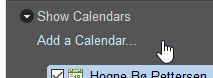
. - This window appears:
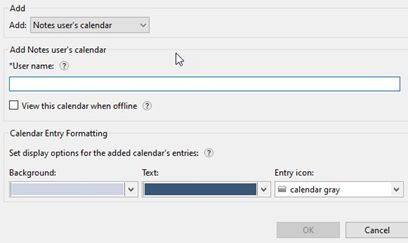
. - You can now search for a Notes user and then choose the colours you want this user’s calendar entries to be displayed with.
. - Click OK when finished
. - To toggle on and off this users calendar, you can check and uncheck the calendar from the list of your calendars:

And that’s it!
Check out all my other 39(!) Notes tips here!