Did you know you can colourise your calendar entries in such a way that you can with one glance see what type of meeting or appointment your calendar entries are?
You can colour code your calendar entries. This means that calendar entries matching certain criteria that you set will be colorised so that you can differentiate the various appointments with a quick glance.
You do this by adding a category to a calendar entry:
- When you create a calendar entry, like a meeting, you can add a category by clicking here:
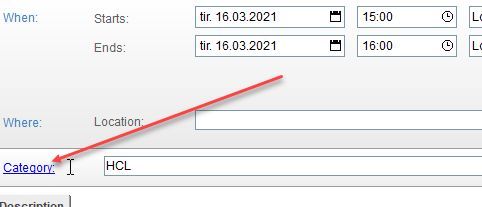
.
If the Category option is not there, click on the button Display and choose Category:

. - After clicking Category, you will get a list of all your categories in popup window:
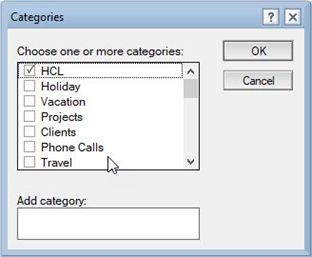
. - You can add more than one category by checking the checkboxes next to the category title. To add a new category, simply type it in the Add category field and hit the Enter key on your keyboard
. - Click OK
. - To the right of the Category field you find an option called Assign Colors…:

. - Click on it and this popup appears:
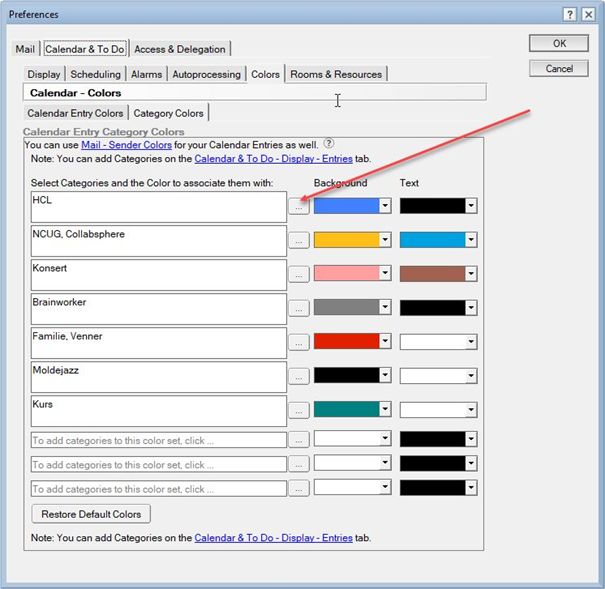
. - Click on one of the buttons looking like the button the arrow in the illustration above is pointing at to select the category or categories you want to give a certain colour
. - Then you choose the background colour and text colour for this category
. - Click OK when finished
The calendar will immediately be updated with this colour. Here is an example of a calendar with colour coded entries:
