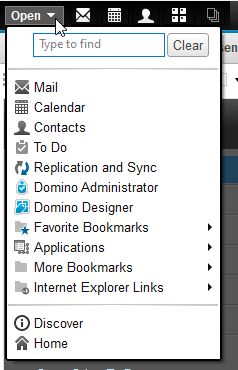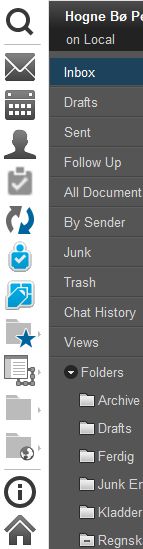Learn about the shortcuts that makes it so much faster to easily start some of the standard applications in HCL Notes.
In Notes you have several ways to get shortcuts for standard applications like Mail, Calendar, Contacts, Workspace and Thumbnails:
Shortcut buttons
Click on View -> Show Shortcut Buttons and choose Mail. Then repeat this for Calendar and the other applications you want to have a shortcut for:
You will now see these shortcut buttons under the menu line:
Unfortunately To do is not available as a shortcut button.
Bookmarks
However, To do is available as a bookmark, together with Mail, Calendar and Contacts.
You find these bookmarks under the Open button:
You can pin the bookmarks under the Open button to be permanently visible by right clicking on the Open button and choose Dock the Open List.
You can also choose Use Large Icons. Now Mail, Calendar, Contacts and To do will have permanent shortcuts to the left in the Notes client: