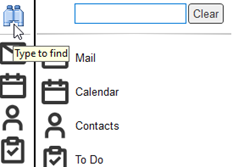Are you, or your users, tired having to click the Open button to see the bookmark menu? Dock it!
A complaint a lot of users have is that you have to keep clicking on the Open button to find the bookmark menu. But the truth is, you don’t! Here’s how you do it:
- Right click on the Open menu
. - Choose Use Large Icons (I recommend this!) and then Dock the Open List:
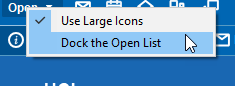
. - The bookmark menu will then be constantly displayed in the left side of the Notes client:

That’s it!
And the best part is, that you can still get get the same view as you do when you click the Open button.
Simply click the binoculars:
You will then see the entire Bookmark menu, including the search field: