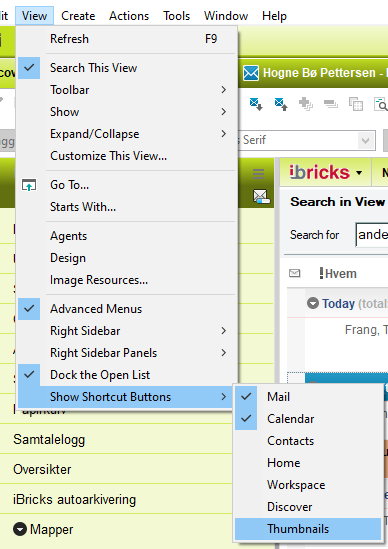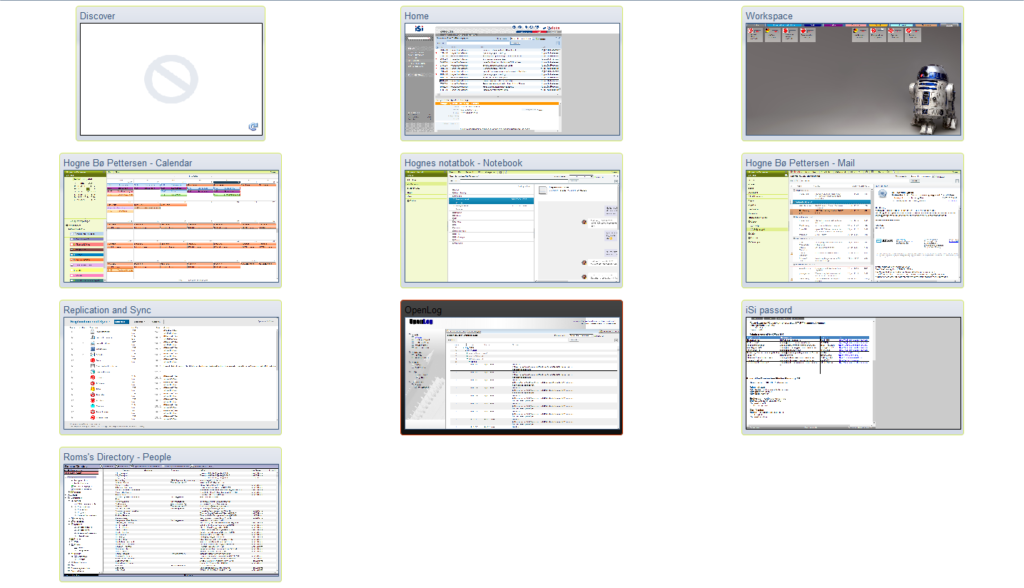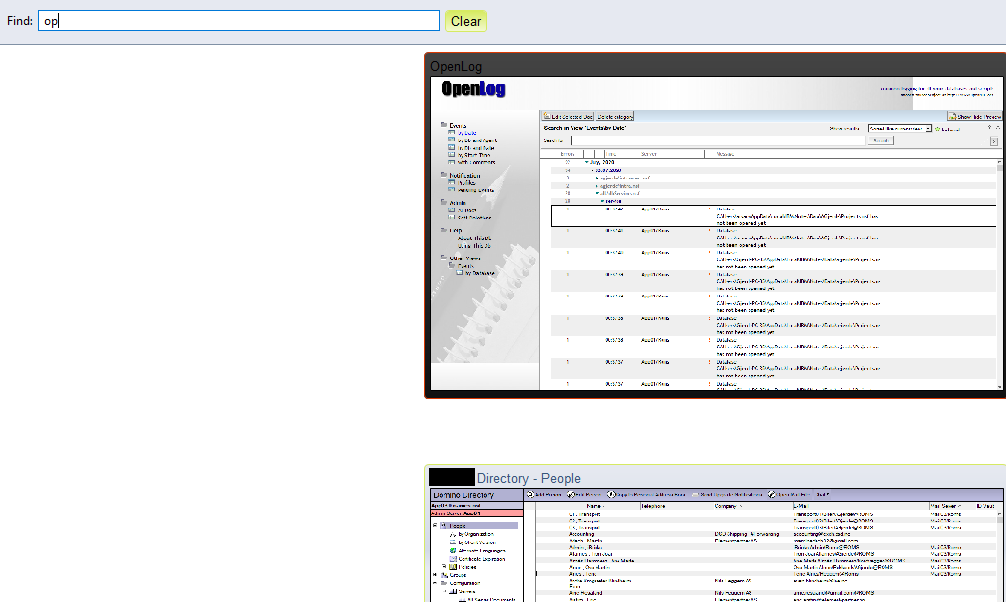Do you miss being able to jump between tabs in HCL Notes with CTRL + TAB? Don’t despair. You still have a great opportunity to jump between your tabs and windows.
In web browsers you can use CTRL + TAB to jump between tabs in your web browser. This used to be possible in Notes but it was removed in Notes 8.5, for some reason. And a lot of people still miss that possibility.
But you can use Thumbnails in Notes instead.
The icon for showing thumbnails isn’t usually on by default, so do the following:
Go to the menu View -> Show Shortcut Buttons -> Thumbnails:
Now you can just click on the Thumbnails button each time you want to see the thumbnails:
An even faster way is just hit CTRL + SHIFT + T at the same time on your keyboard.
No matter which of the methods you choose, you will now see a screen showing every single tab, window and document you have open in Notes:
Just click on the tab or window you cant to jump to.
You can even do typeahead in the search field. As you type, the number of tabs and windows displayed will be reduced:
The Thumbnails view will be automatically closed when you’ve chosen the tab or window you want to jump to. If you don’t want to choose a window, just hit ESC on your keyboard.
Simple, eh?
Anything particular you want me to do a HCL Notes tip on? Leave a comment!