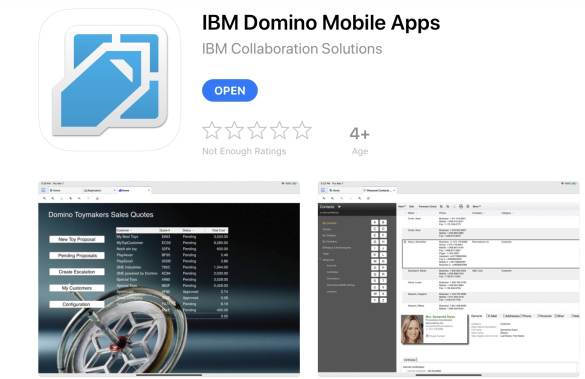Yes, you read that right! You can now go to Apple App Store and download IBM Domino Mobile Apps, to start running your Notes applications on your iPad. Without any need for any development! And you can run them offline!
Not only is there no need for any development to run your Notes applications on your iPad. You can still use Notes’ biggest strength: Offline replication!
Open Appe App Store to download IBM Domino Mobile Apps.
After installing the app you will have to connect to the Domino server your ID Vault is located. Yes, you do need to set up ID Vault for this to work. If not, the app won’t be able to dowload the id file to your iPad. It only takes a few minutes to set up an ID Vault, and that is something any organisation running Domino and Notes should have as a default anyway.
Gabriella Davis has made a very nice step-by-step manual you can follow to set up your iPad to run Notes applications.
Leave a comment below after testing to app to tell me what you think!