
After upgrading one of my customers to HCL Notes V 11.0.1 the embedded Sametime client refused to connect to the Sametime service in IBM Smart Cloud
When the Notes client started for the first time after upgrading I noticed it didn’t try to log into Sametime, even if it was set to automatically log on.
When I hit the Login button, I got the following message:
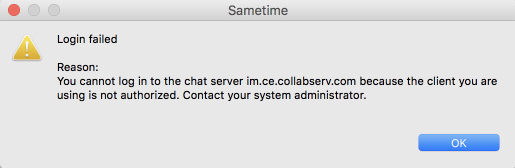
After asking around in the HCL Master Slack space I was told that apparently the embedded ST in Notes 11.0.1 has a new ID. Namely 0x122B. I therefore logged on to our IBM Cloud to fix this, but it turns out you don’t have access to that setting in the cloud.
I had to start a support case with HCL and then they will have to contact IBM to get this fixed. I’m at level 2 support, but so far nothing has been done to fix the problem. I’ve received several messages from HCL support, but nothing concrete has happened yet.
You may have this problem with your on premise Sametime, or if you are running it in your private cloud. You can fix that yourself by following this technote.