
Did you know that there are 53 weeks in 2020? If not: Neither does HCL Notes, unless you have the right setting.
In my daily work I use both HCL Notes and Microsoft Outlook. One day me and a colleague of mine were discussing some assignments that would take place in week 1 of 2021.
After a short while he asked me why I was talking about December 28th while he was talking about January 4th. I told him week 1 was December 28th, but he said no, that was week 53.
I decided to double check with my Outlook calendar, and lo and behold, it said week 53 instead of week 1. And then it dawned on me that the rules for week numbering quite clearly states that 2020 should have 53 weeks.
How do we decide which years have 53 weeks? There are at least six different week numbering systems but the one most frequently used is set by the International Organisation for Standardisation (ISO 8601) and states that all weeks start with Monday and each week belongs in the year in which the Thursday falls. This means that if the year starts on a Thursday or is a leap year and starts on a Wednesday, that particular year will have 53 numbered weeks.
Of course not only is 2020 a leap year, it also started on a Wednesday. Hence, we have one extra week of this, the shittiest of years. Figures, eh?
Anyway, for some reason, my Notes client did not catch this logic. I complained to the product managers in the HCL Ambassadors Slack channel, and then one of my fellow ambassadorsm Gesnel Guillaume, told me that I probably didn’t have the correct Regional settings in my Notes client.
This really should be default, HCL! But anyway, here is where you set this setting:
- Go to File -> Preferences
. - Expand Calendar and To do and Click on Regional Settings
. - Find the section called Week Numbers. Make sure it’s set to Always use the ISO standard:
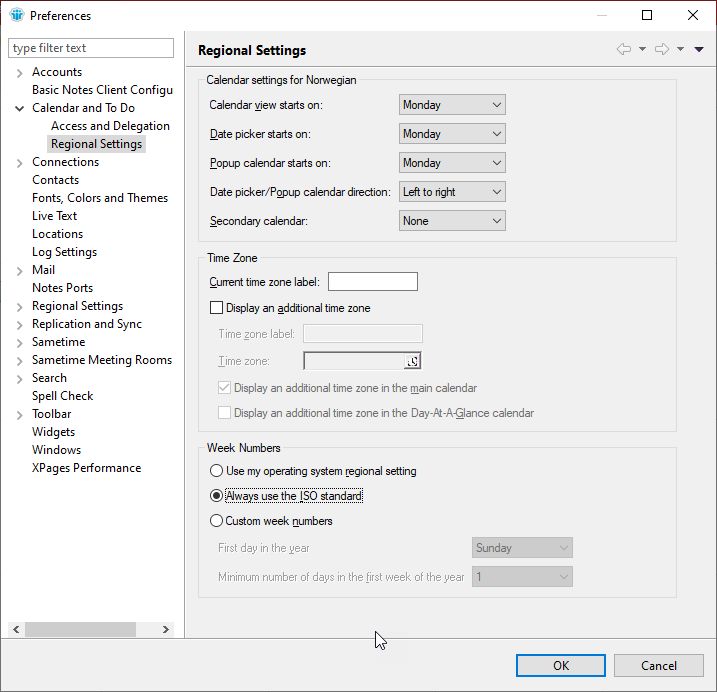
. - Click on OK
Notes should now show 53 weeks and everything is ok again. If you’re an administrator, you can push this out as a desktop policy setting, and I suggest you do it now!