
I sometimes get asked what the hell “Reply with Internet-Style History” means in the Notes client. It used to be to give you the chance to quote correctly. But today I used it to solve a problem where a mailing list rejected all my emails
Today when you reply to an email, you just hit reply, write your message at the top, and then include the entire message you’re replying to underneath your own text. If this is a mail thread with a lot of replies, all of them will be included below your text.
In the old days of the internet (80s and 90s), people only quoted the parts of the mail they were replying to. Internet lines were slow, and you had limited space for storing your messages. So you cut corners everywhere you could.
So a message thread goes like this today:
I will pick him up
Mom wrote:
Will you pick up Ted after school today then?
I wrote:
I’m leaving early after work
This is called top posting, and I’m old enough to remember when that would get you a good and hard talking to by internet veterans. We insisted that an email should be quoted like this:
Mom wrote:
>
> Will you pick up Ted after school today then?
>I will pick him up
Much more natural, like a conversation.
Unfortunately this fell by the wayside with the introduction of graphical email clients, and Notes was no exception to violating this rule.
However, Notes gave you the chance to quote messages in the old internet style by including it at the end of the Reply, Reply to All and Forward buttons:
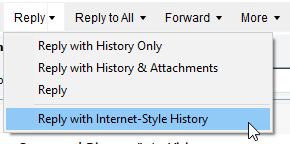
Many people, who never experienced the proper way to quote an email, ask me what the hell that means, and have also used it as an example of how Notes suck (yeah, I know…).
As the years went by, I completely stopped quoting emails correctly, and started top posting. That was simply because people didn’t understand proper quoting and only read the first line of my emails. And so I also stopped using the Reply with Internet-Style button choice in the Reply and Forward buttons.
But today I found a use for it again.
I’m a member of several mailing lists. However, lately several of them stopped accepting my emails when I replied to other emails on the list.
After some digging, the administrator for the Amarok mailing list found out that the server software, Mailman, stopped my emails. Turns out that Mailman tries to strip everything from MIME emails except text/plain & text/html sections. If there’s no text/plain component to the original email, it attempts to convert text/html to plain text before it accepts the post. And this was clearly not working with my emails sent from my Notes V11 client.
The magic words here were plain text. – Of course, I thought! – I can send my replies to the mailing list as plain text!
So what I did was the following:
- I went to the menu Files -> Preferences in the Notes client
- I then chose Mail and then hit Internet:
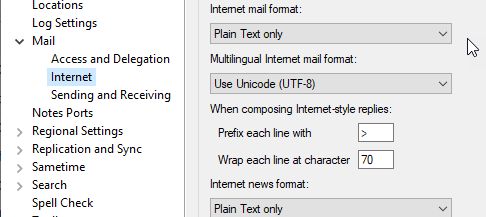
- In the field Internet mail format I chose Plain text only
- In the field Multilingual Internet mail format I chose Use Unicode (UTF-8)
- I left the rest of the settings as they were and clicked on OK
I then found an email from the Amarok mailing list that I wanted to reply to and clicked on Reply and then chose Reply with Internet-style History
The Mailman server and mailing list welcomed my email with open arms!
And the best part: I only need to do this for the mailing lists. For all other emails I just use the normal Reply-choices! That’s Notes for you!
Maybe this can help some of you who have experienced similar problems.