Yesterday I upgraded Office 2016 manually on my computer. This because I changed my Office 365 subscription to a payment plan that gives me more apps, like Teams and Skype for Business. This made the IBM Connections plugin for Outlook stop working. But thanks to IBM, I managed to fix it. Here’s how you can do the same.
After the Office upgrade, I noticed that the IBM Connections plugin panel in Outlook had gone grey. I couldn’t access any of my IBM Connections sites, neither in the cloud nor on premise
After asking for help in the IBM Champions channel in IBM Watson Workspace, I was told that others also had this problem after the latest Office upgrade. So I started googling to see if this was a COM plugin error or that it was a known bug for extensions installed in Outlook.
Finally I contacted IBM support, and in less than a working day, they found out what the problem was. It stems from a Microsoft change around dynamic DPI management.
Here’s the solution:
- In Outlook, click on File
- Then click on Options
- Make sure you are on the General tab
- Under User Interface options, check the radio button Optimize for compatibility:
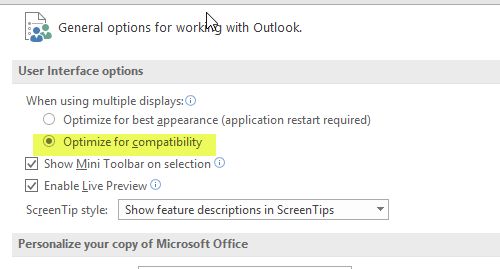
- Restart Outlook
You can deploy the below registry key as a shot term solution, Harmon (the IBM partner who does the development of the Outlook plugin) are considering other solutions (for next releases) like workaround or automatically set the below registry key.
[HKEY_CURRENT_USER\Software\Microsoft\Office\16.0\Outlook\Options]
“RenderForMonitorDpi”=dword:00000000
Was this tip useful to you? Do you have any problems with it? Any other thoughts? Please leave a comment below!
