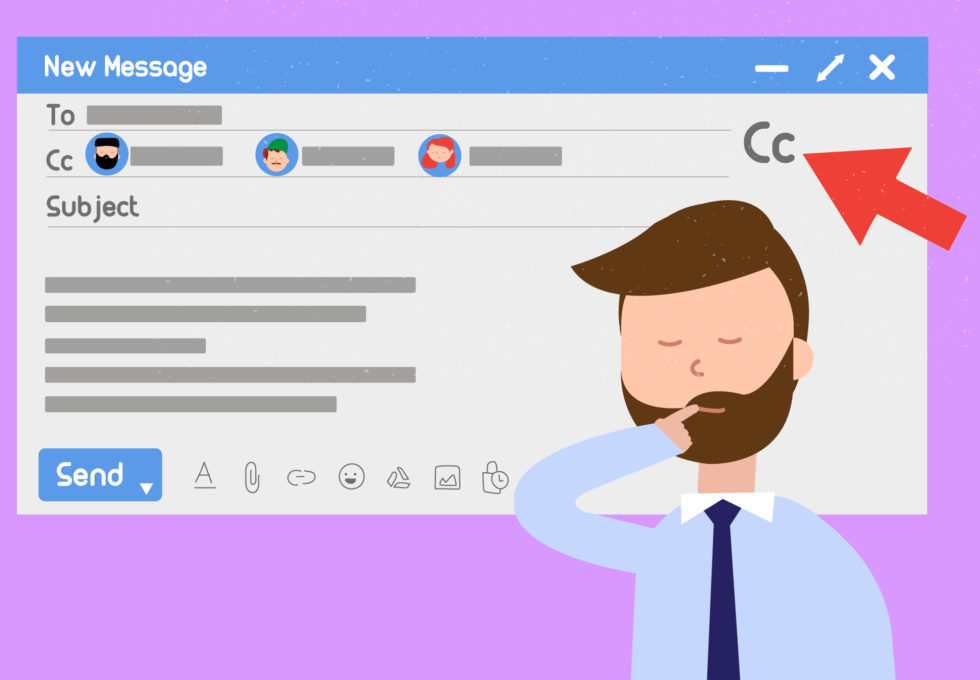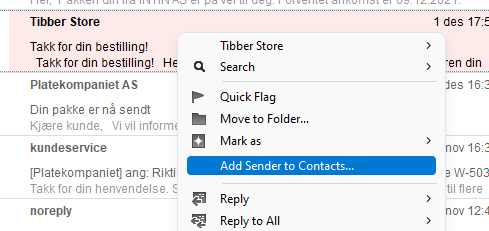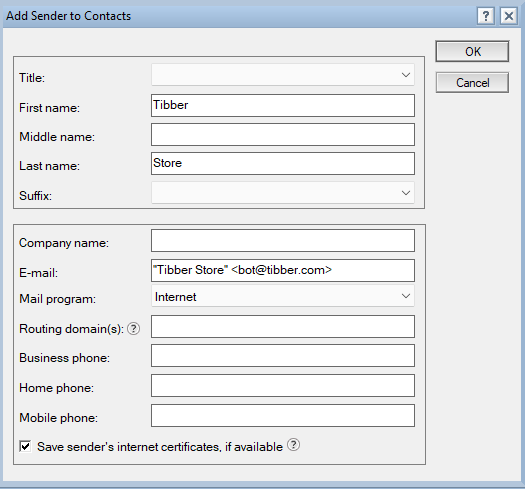Quick and very easy tip on how to add new contacts to your personal contacts application in HCL Notes from an email.
Last notes tip I started on a series about the Contacts application in HCL Notes.
You can add a contact from an email by right clicking on the email and choose Add Sender to Contacts…:
A popup window will appear where the email address and name fields automatically will be filled out. You can then add more details if you want:
After clicking on OK, the contact will be added to Contacts.