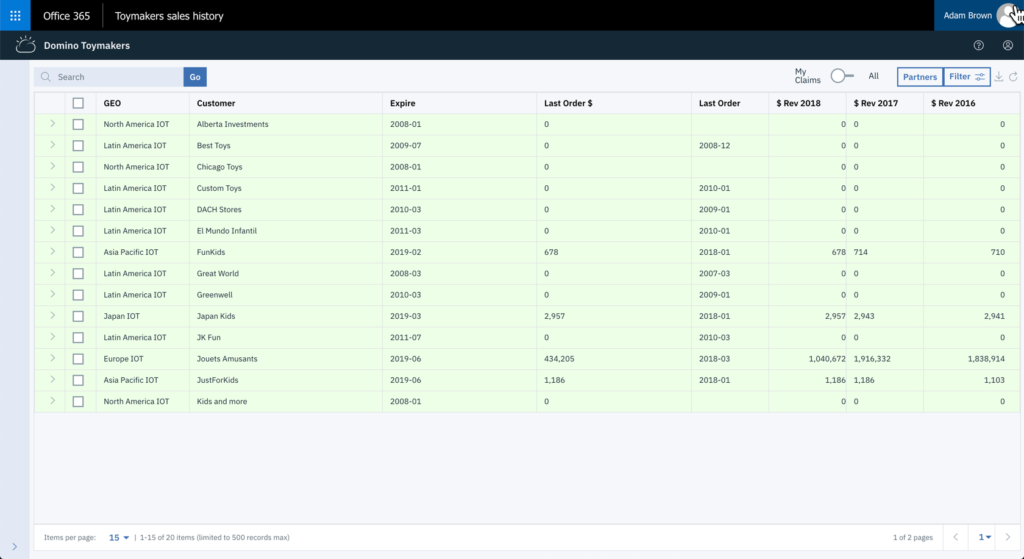So, do you think it’s hard to get started with integrating your Domino applications with other solutions, even after upgrading to Domino V10? IBM now gives you code showing you how to do it!
As I’ve blogged about before, you can easily integrate your IBM Notes/Domino applications with other systems, solutions and platforms.
In the live demos that IBM has done after the launch of Domino V10, they have used a fictional company called Domino Toymakers. The business case is something that is very relevant for a lot of customers. Namely finding out which of your Domino applications are your key applications within your infrastructure. This can be achieved by using ApplicationInsights from Panagenda, which is included with your Domino license.
They then proceeded to tell you how you could integrate your Domino applications with other solutions. Now IBM is offering you examples on how to do this for running Domino apps within Office 365, how to integrate a Domino application with Slack, how to integrate a Domino application with Microsoft Teams and how to use Salesforce to create an expense reports.
But that’s not all! You also get examples on how you can edit the design of your on prem IBM Verse installation. This will be possible with release 1.0.5 of IBM Verse OnPrem, which is just around the corner.
Where can you find all these goodness, I hear you cry out in eagerness and celebration. In this blog posting from Luis Guirigay at the Collaboration Solutions blog!
PS! The code samples published in the blog are being shared under the following license https://opensource.org/licenses/apache2.0.php and IBM will not provide any support.
What did you think about this tips and this referral? Want to see more of it? Any reactions? Let me know in the comments below!