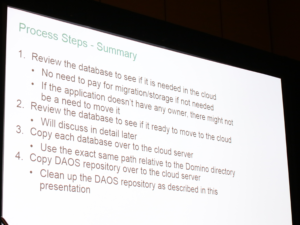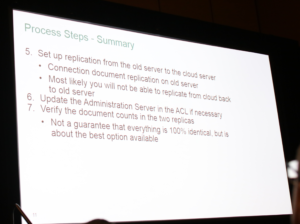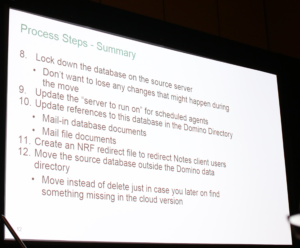Still in the US, but in a new city, on a new date and with a lot of new things you normally don’t associate with Lotusphere, now known as IBM Connect. The city is San Francisco and the location is Moscone West, a gigantic conference center in downtown San Francisco.
As Roxette said: – Don’t bore us, get to the chorus. So, I’ll get right to it. The first session I attended was the brilliantly named session “Your Mail is in the Cloud, What About Your Apps?”
This is a question that a lot of people are concerned with, because IBM has been heavily promoting companies to move their email to the cloud, and then start using IBM Verse. But most of us have a lot of applications running in Notes, which means we still got to run and administrate local Domino servers. Can these be moved to the cloud? Yes, turns out that they can. And IBM showed us how.
Some important points:
- Files must be moved to the cloud and keep their original file path
- Servers in the cloud have their own naming convention
- SAML is used for authentication
- If you use LADP you got to set up a solution that makes it possible to send requests back form the cloud to LDAP
- You’ll need ID Vault
The process for moving is described in these images (click on them for a bigger version):
Most of us are responsible for gigantic .nsf-files with huge amounts of data. Personally I’ve been responsible for databases with a logical size of 100 GB. This is of course only possible through the use of DAOS, which stores the attachments, since an .nsf-file only can be as big as 64 GB.
How do you move all this data to the cloud? You could use good old fashioned Domino replication. This is going to take time, but it’s stable and very reliable. If you lose your internet connection, it will just continue when you get your connection back.
FTP: Quicker than replication, but it has to be monitored. And if you lose your connection, you need to start all over again.
Physical storage: Moving data via a hard drive, which you then ship off to the data center where they will copy it for you. This will take quite a bit of time, but you won’t have any problems with network connectivity.
Moving data online can take quite a bit of time, days even, so this must be planned in detail. Users will experience quite a bit of downtime if you don’t take advantage of weekends or holidays.
IBM calculates that this will take a couple of days. Before you start moving you must analyse and plan what applications you need to move. Some applications might not be needed anymore, or they could be replaced with other solutions.
When you’ve decided what applications you want to move, you have to go through them and check for stuff like
- Hardcoded server names or databases
- DBLookups and DBColumns that might create problems
- ODBC and OS calls from Lotusscript
IBM can assist with all of these things via specialized tools.
And yes: You will be able to do this, even if you are running DAOS.