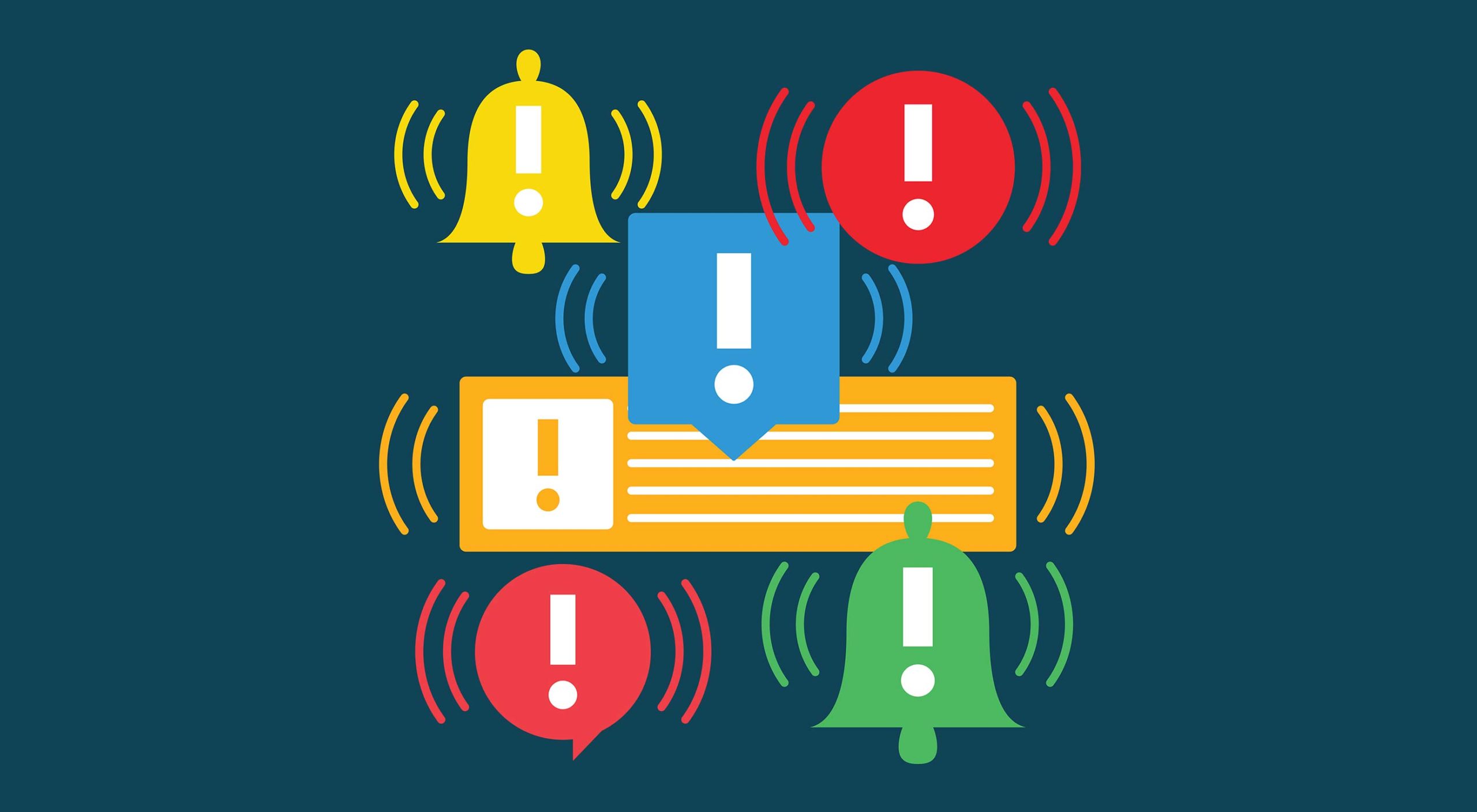You don’t want to come off as unprofessional, nor do you want to end up in a spam filter, do you? Then don’t go blank in the Subject line!
Sometimes when you are in a hurry, you might forget to set a Subject in your email. However, an email without a Subject will most likely be ignored by the recepient, especially if they receive a lot of emails. Also: An email without a subject is more likely to end up in a spam filter.
Thankfully Notes can warn you before you are about to send an email without filling out the Subject field.
- Go to File -> Preferences
. - Choose Mail in the preferences window:
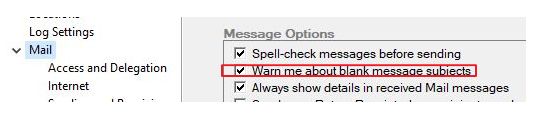
. - Make sure the Warn me about blank message subjects option is checked under Message Options
. - Click OK
Notes will now warn you if you try to send an email without a subject line.