I’ve shown you how you can add contacts to your own personal Contacts application in HCL Notes. Not it’s time to show how you can use them.
This is how you can send an email to an external contact that you’ve added to your personal Contacts application in Notes, if he or she doesn’t show in your typeahead:
- Create a new email by holding down CTRL on your keyboard while pressing the M key
. - In the new email form, click on To:
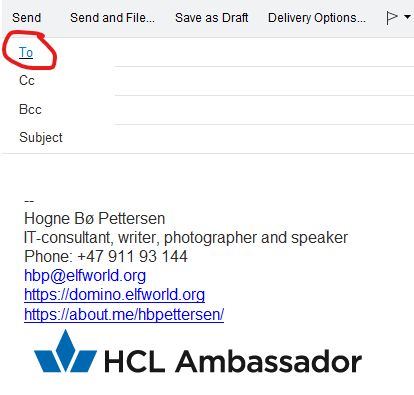
. - You will now see the Select Addresses window:

. - Click on the pulldown arrow in the Directory field:

. - Make sure you choose [Your Name]’s Contacts
. - The address field will now be filled with names from your personal Contacts application
. - Type the start of the name you’re looking for in the Find names starting with field
. - When the name you’re looking for appears click on it
. - When the name is marked, find the buttons in the middle. Click on To for adding the name to the To field in the email. You can also choose to put the name in the cc or bcc fields (you can also drag and drop the name over to the white field)
. - When you have added all the names you cant, click on OK
. - You will now return to the email, and the names you chose will be added to the To field, or the cc or bcc fields if you chose one of those
This is how you utilise your own personal contacts, in addition to your organisations address book.