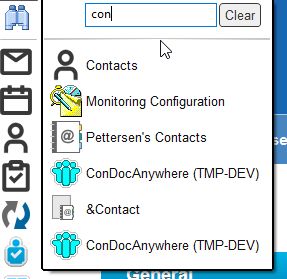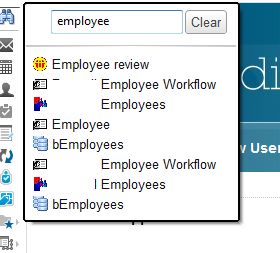
How many times have you, or one of your users, been desperately looking around on their Workspace in Notes to find an application? After this tip, you will never do so again!
There’s no need to spend time looking for a Notes application or database on your workspace or in the bookmark menu.
Simply use the search field under the Open-button (or the binoculars if you have docked the Open list). Just start typing the name of the application and Notes will list all the applications containing the letters you are typing. Then you can simply just click on the correct one:
Easy peasy!