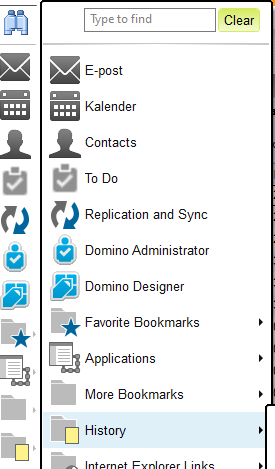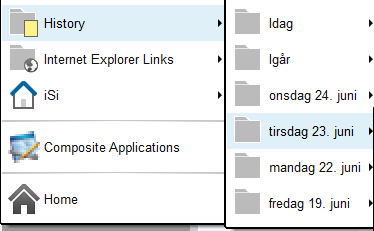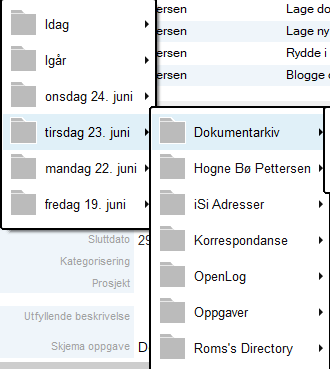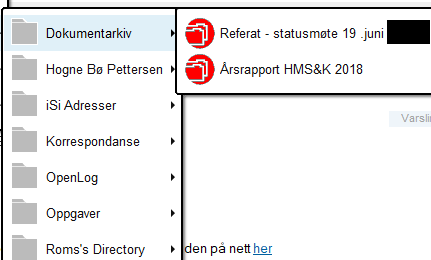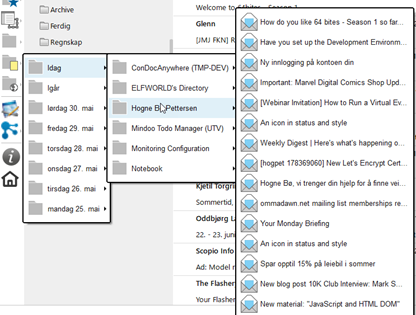
Did you know that Notes remembers every single application and document you’ve accessed in the last seven days? I give you: Notes history!
How many times have you been searching for that email or that document in Notes that you are sure you read just a few days ago.
Notes can help you with that! Because Notes remembers everything! Yes, even what document you read in the CRM application on Tuesday, this week.
You access your History by clicking on the Open-button, or on the binoculars if you have docked the Open list, and then choose History:
(PS! If you don’t see History, you can fix it in 5 seconds. Just do a Replace Design on your bookmark.nsf file. Contact an administrator if you don’t know what I’m talking about. They will know)
You can now select the day you want to check your history for:
After choosing the day you can choose the application (your email is the application with your name):
And finally you can see all the documents you’ve opened in that application:
To open the document, simply click on it!
See? Told you Notes remembers everything (at least from the last seven days).
The feedback on these tips have been great in social media. The previous tip was received with rave reviews. If you want a specific tip about Notes, just ask me!