Update 18.01.2019: This article is now out of date. Facebook has changed how you download your data. Read this updated article instead.
In these days where Facebook is rocked by the Cambrigde Analytica scandal, more and more people are starting to wake up and reliase how much personal information they are actually giving Facebook. Especially now that Facebook is showing that not only are they not that concerned about protecting your data, they are now even trying to cover their tracks by almost lying about why they shared so much data to third parties.
But do you know exactly what Facebook knows about you? Do you want to find out? It’s very easy.
- Go to the pull down menu next to the help button (?):

- Click on it:
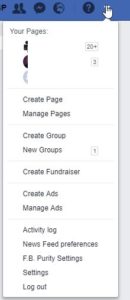
- Find the item Settings and click on it:
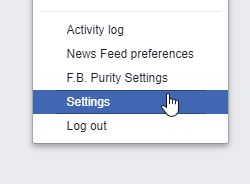
- General Settings will now open up. At the bottom of the list, in small writing, you will find a link called Download a copy of your Facebook data:
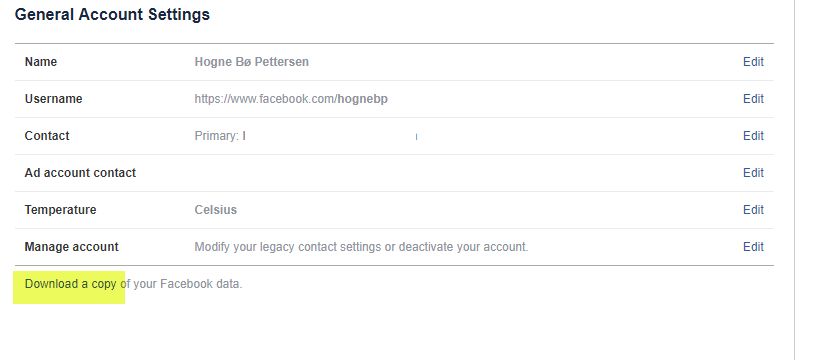
- Click on this link. You will now see this page:
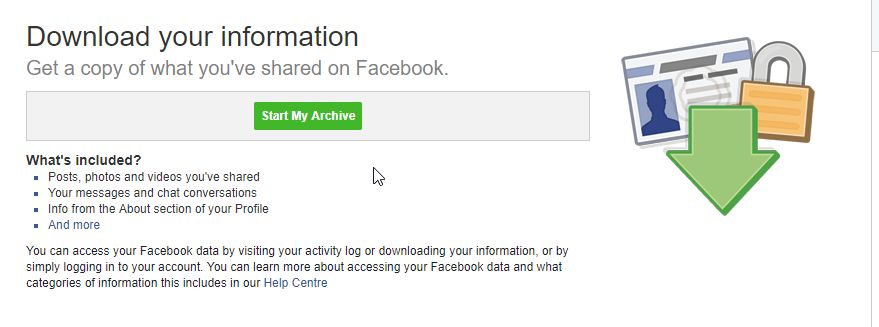
- Click on Start My Archive
- You will be prompted for your password. Type it in and click Submit
- You will then get the following message:
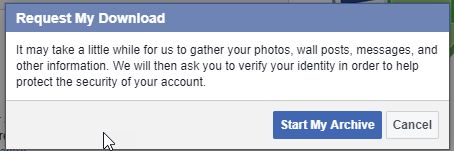
- Click on Start My Archive
- You will now be told that Facebook has started to create your archive, and that you will receive an email to the displayed email adress when the archive is finished.
- Click OK
- You will now receive an email from Facebook telling you that they have received your request, and that they will send you a new email when your data is ready for download
- Go on using Facebook as normal, while waiting for the email from them. This might take a while!
- When your Facebook data is ready for download you will get both an email and a notification in Facebook. Click on the link, and you will be taken to this page:
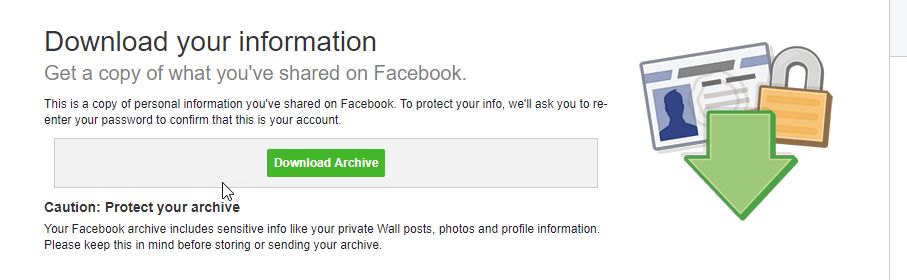
- Click on Download Archive
- You will be prompted for your password again. Type it in and click Submit
- A zip-file with your data will now be downloaded. Choose where you want to save it. If your browser doesn’t ask you where you want to save it, you will find it in the Downloads/Nedlastinger folder.
- Find the file on your computer. The file will be called facebook-[yourname].zip
- Doubleclick on it. The file will now open up and show you the contents:
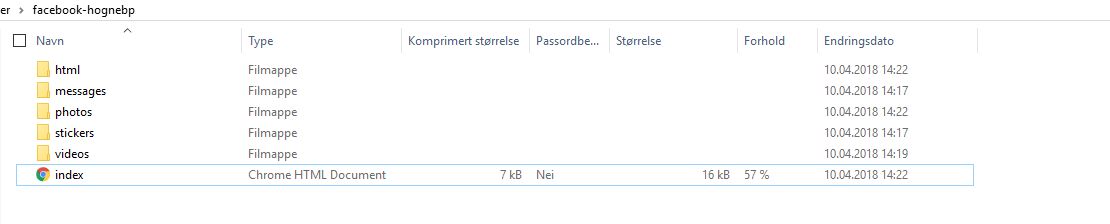
- Mark the index file and all the folders by clicking on them while holding down the CTRL key on your keyboard:
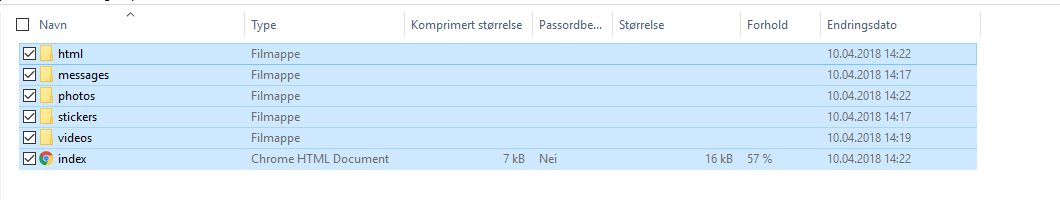
- Hold down the CTRL key on your keyboard while hitting the letter C on your keyboard. Alle the files and folders will now be copied.
- Go to the My Documents/Documents/Mine dokumenter/Dokumenter folder, right click on it and then click Paste/Lim inn:
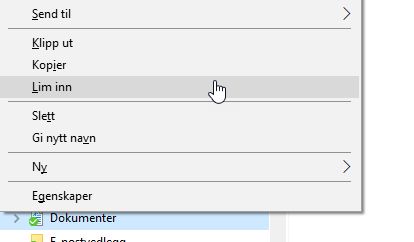
- The index file and all the folders will now be pasted in there. Wait for it to finish copying, it will take a while.
- When it has finished copying, double click on the index file.
- A web page will now open in your web browser. And you can see
- You can now click on the links in the web page’s menu to see exactly what Facebook knows about you, and what you have shared and uploaded.
You can se EVERYTHING you have done on Facebook.
Here’s what I found by going through my own data:
- The names, numbers, email and adresses of all my phone contacts that I had on my phone up until I removed Messenger from the phone
- A list of every single call I received or made between 2008 and 2016. The list even told me if the call was a missed call or not
- A list of every single text message and MMS I sent and received in the same period
- Every single conversation I’ve ever had on Messenger, even from people how have blocked me or that I have blocked
- All my interests and pages that I have liked
- Every single comment and like I have made
- Every single comment and like YOU have made on my postings
- Every single song I’ve listened to on Spotify in the period I used Facebook to log on to Spotify
- Surprisingly few of my photos, but the ones that were there had all comments and likes listed
- Most videos and live broadcasts, including comments and likes
- A list of all Facebook friends, including the ones I no longer have in my friends list
- Every single event that I have created or attended
- Every single place or device I used to log on to Facebook
- Every ad I’ve made or (accidentally) clicked, including sponsored postings
- Every single application I’ve ever used
Imagine having this information for billions of users all over the world. Now, imagine people using stupid Facebook quizzes that give these quiz apps the same access to all of your friends’ data. The next time people ask you why you should care about privacy, tell them this:
All this data is a total profile on you. And it’s a profile about your beliefs, your political views, your sexual orientation, who your friends are, what you like, what you don’t like… It’s so much, that the people who have all this knowledge about you can actually use it to influence you on what to vote, what to think and even how you behave!