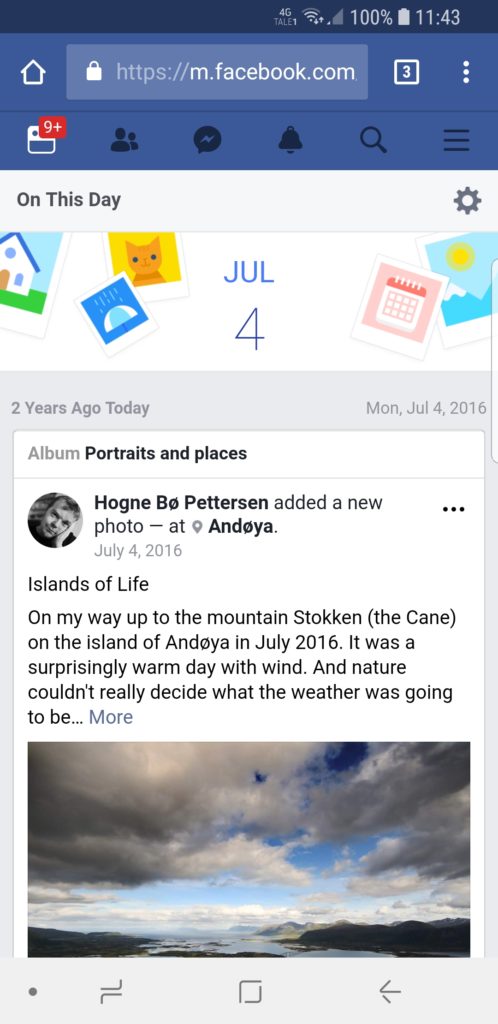One of the things I like about Facebook is that it can show you what you posted on this particular date all the way back to the year when you joined. Facebook is often showing you this functionality in your newsstream:
Under the memory itself, you can click on See More Memories to see all the memories for this particular date.
Some days you don’t get to see this memories reminder in your feed. But there is still a way for you to see all of your memories for today.
Simply add an /onthisday after facebook.com in the url in your browser. So the adress will then be: www.facebook.com/onthisday
If you are on your cell phone, simply open your web browser there and write m.facebook.com/onthisday:
There you go! See your memories whenever you want.
Please leave your comments and tell me what you think of this (and other) tips for to give any other feedback.
Did you read these Facebook tips?
- What happens to your Facebook profile when you die?
- How to use Facebook as a blog
- Here is how you block nametests
- Hide postings from selected people on Faceook