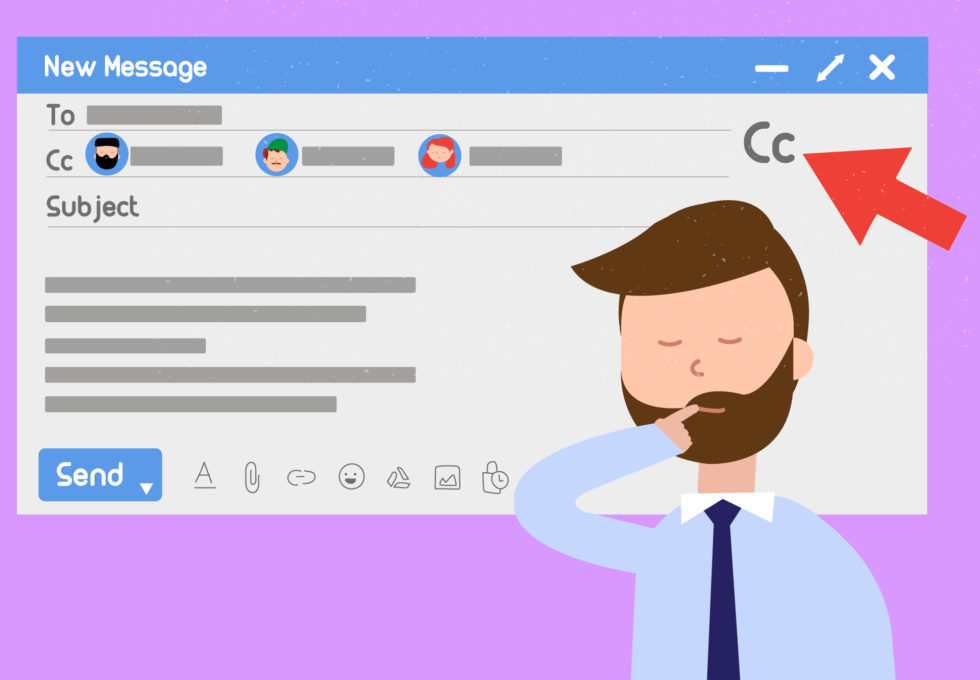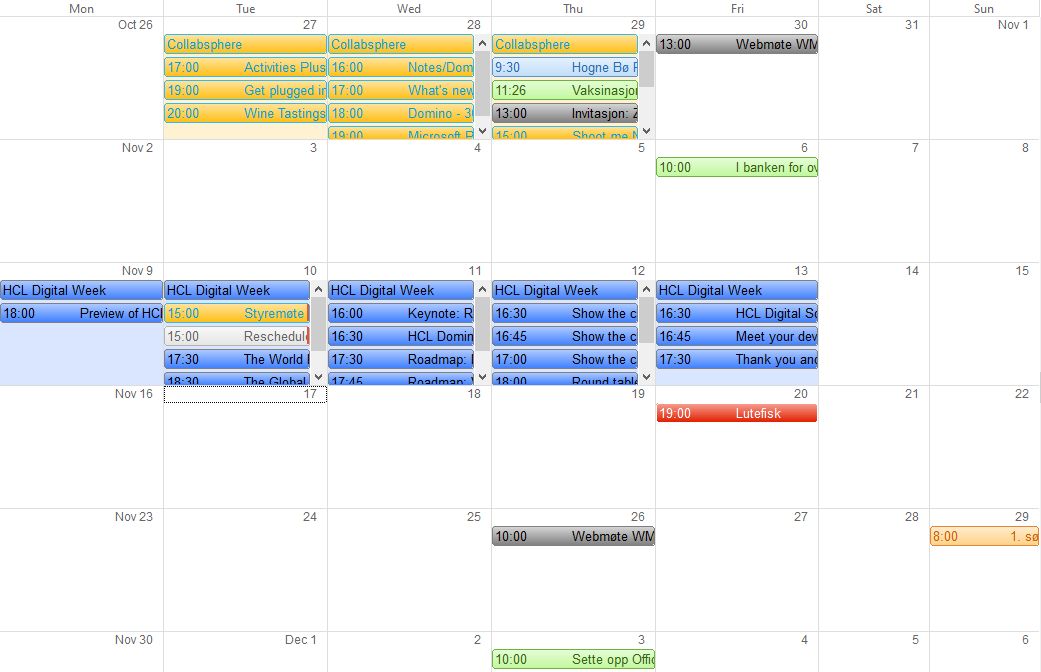Emails where you are on Cc are usually not important. Check out how you can avoid them cluttering up your Inbox so that you can focus on the important emails!
Tag: folders
Notes Tip #30: Turn an Email into a Meeting or To Do
Need to follow up on an email? Turn it into a To do! Need to copy the contents of an email into a meeting? Turned the email into a calendar entry! It’s easy as 1-2-3.
Notes Tips #29: What Sort of Sorting for Sorted Emails?
Email is a necessary evil, but there’s no reason why you shouldn’t be able to keep it sorted. Especially if you are using HCL Notes. Don’t know how? Read this, then!
Notes Tips #17: Search This View Part 4: Fields and Sorting
The final part of my short and quick chapters on how to do a full text indexed search in Notes, that can find anything! Today I show you how refine and sort your search.
Notes Tips #16: Search This View Part 3: Search Syntax
I continue with my short and quick chapters on how to do a full text indexed search in Notes, that can find anything! Today I show you how to perform the search.
Notes Tips #15: Search This View Part 2: Index and Replication
I continue with my short and quick chapters on how to do a full text indexed search in Notes, that can find anything! Today: Index and replication (which isn’t as boring as it sounds! Promise!)
Notes Tips #14: Search This View Part 1: Is it Indexed?
Get ready for a series of relatively short postings about the most powerful search in Notes. It can find ANYTHING!
Notes Tips #13: Use the F
Take CTRL with your searches in a Notes view or folder by using the F!
Notes Tips #12: Just Type and Ye Shall Find
Searching inside a view or folder in the HCL Notes client is incredibly easy. Just simply start typing!
Notes Tip #3: Folders vs Views
After a break of several years, I’m gonna start up my Notes tips again. I will post tips as often as I can, so that you can educate yourself, your colleagues and your users. Today: Views vs Folders!