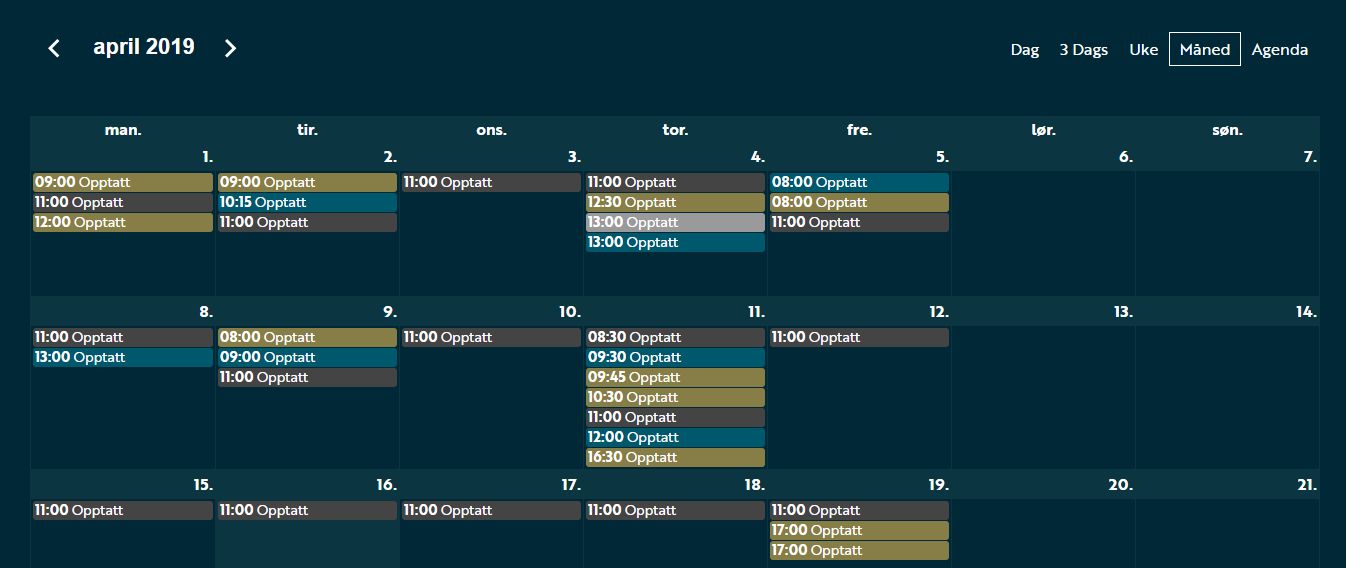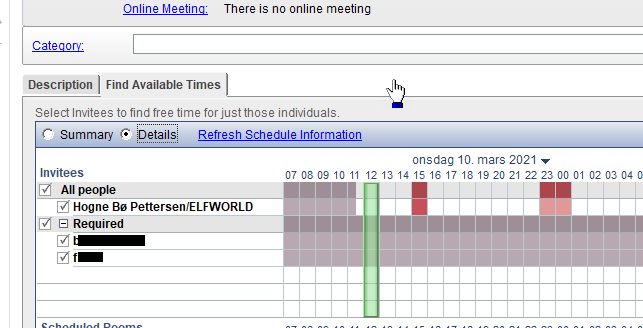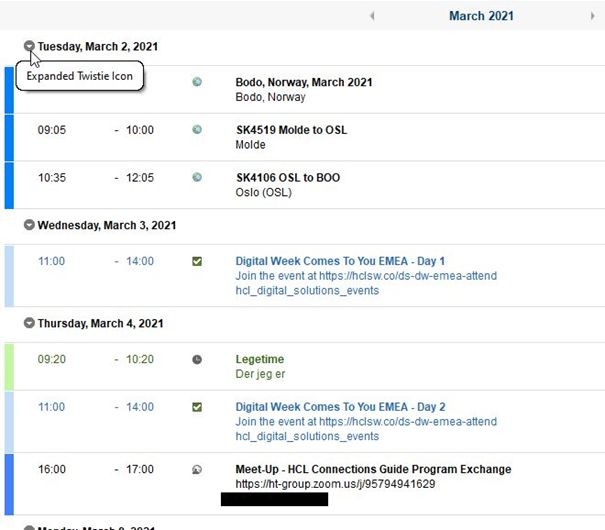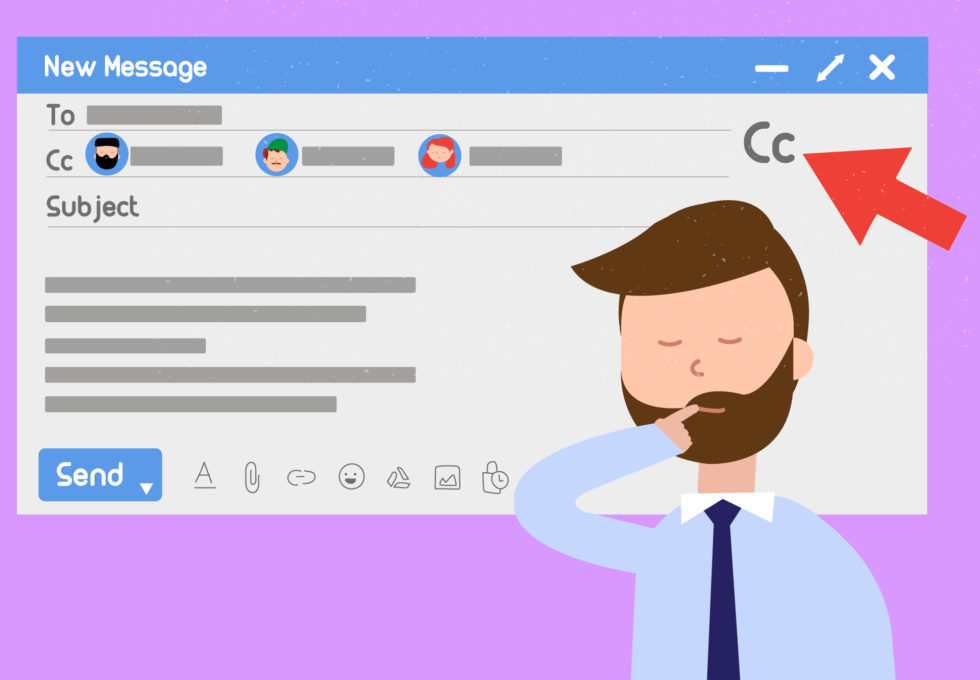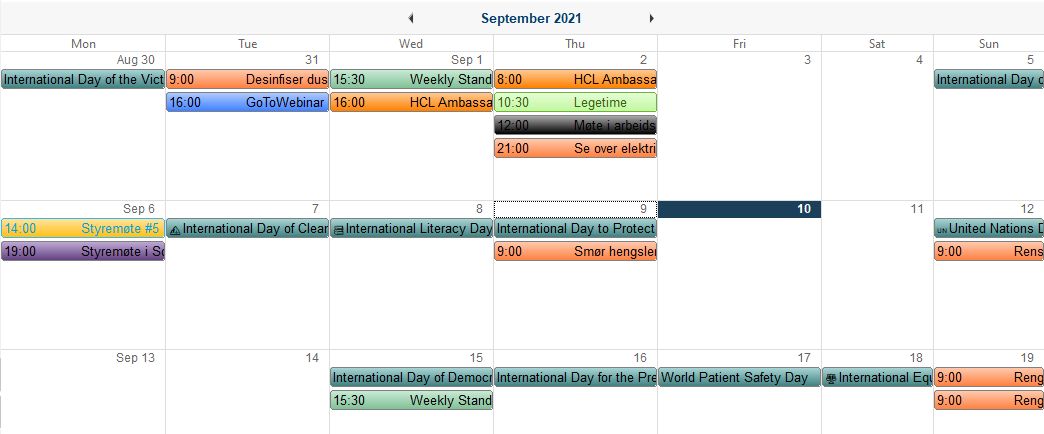HCL Notes has a contact application that makes it easy for you to create your own contact lists and group them in contact groups.
Notes Tip #45: Are They Coming or Not?
Are you unsure about who has responded to your meeting invite or if they are coming or not? HCL Notes can help you with that too!
Notes Tip #44: When Do They Have Time?!?!
I know, we have way too many meetings. And that makes it difficult to know when people will be available. Not! Notes makes that very, very easy!
Notes Tip #43: Change Your View
Choose whether you want to see your calendar displayed as a day, week, work week, month or as a schedule.
Nominate Me? Please?
Yes, it’s that magic time of the year again, where I ask you if you’d like to nominate me as an HCL Ambassador for next year.
Notes Tip #42: Put Some Colour into Your Schedule
Did you know you can colourise your calendar entries in such a way that you can with one glance see what type of meeting or appointment your calendar entries are?
Yes – The Quest
Old prog rock heroes delivers a pretty but a bit unremarkable album.
Notes Tip #41: Tidy Up Your Inbox Automatically
Emails where you are on Cc are usually not important. Check out how you can avoid them cluttering up your Inbox so that you can focus on the important emails!
Notes Tip #40: Take Time Shared With You
Last week I showed you how you could set up your calendar so that others can import it into their own calendar. But how do you import another user’s calendar? Like this!
Notes Tip #39: Share Your Time
Sharing calendars is a very good thing to do so that one can keep track on when colleagues are available. And you can share your calendar with other users in Notes.