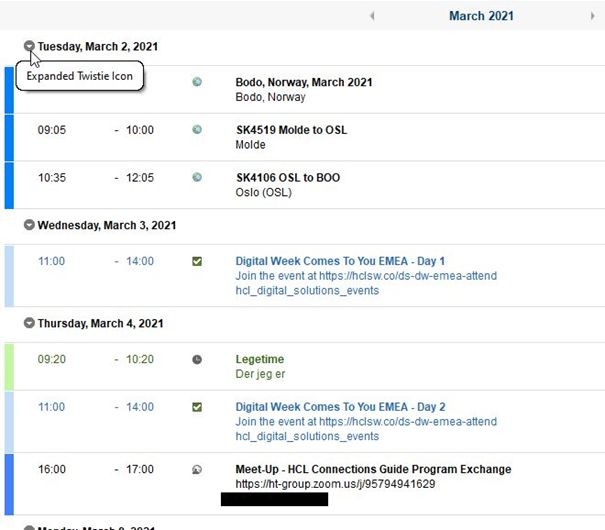Choose whether you want to see your calendar displayed as a day, week, work week, month or as a schedule.
Tag: views
Notes Tips #29: What Sort of Sorting for Sorted Emails?
Email is a necessary evil, but there’s no reason why you shouldn’t be able to keep it sorted. Especially if you are using HCL Notes. Don’t know how? Read this, then!
Notes Tips #17: Search This View Part 4: Fields and Sorting
The final part of my short and quick chapters on how to do a full text indexed search in Notes, that can find anything! Today I show you how refine and sort your search.
Notes Tips #16: Search This View Part 3: Search Syntax
I continue with my short and quick chapters on how to do a full text indexed search in Notes, that can find anything! Today I show you how to perform the search.
Notes Tips #15: Search This View Part 2: Index and Replication
I continue with my short and quick chapters on how to do a full text indexed search in Notes, that can find anything! Today: Index and replication (which isn’t as boring as it sounds! Promise!)
Notes Tips #14: Search This View Part 1: Is it Indexed?
Get ready for a series of relatively short postings about the most powerful search in Notes. It can find ANYTHING!
Notes Tips #13: Use the F
Take CTRL with your searches in a Notes view or folder by using the F!
Notes Tips #12: Just Type and Ye Shall Find
Searching inside a view or folder in the HCL Notes client is incredibly easy. Just simply start typing!
Notes Tip #3: Folders vs Views
After a break of several years, I’m gonna start up my Notes tips again. I will post tips as often as I can, so that you can educate yourself, your colleagues and your users. Today: Views vs Folders!