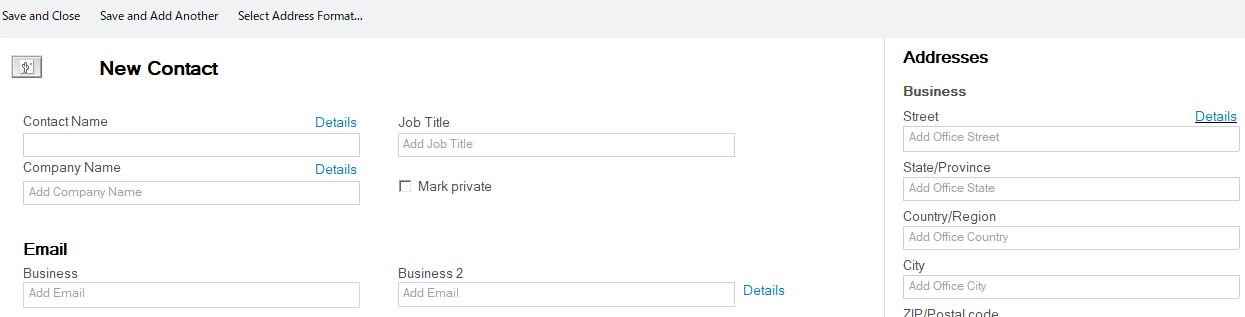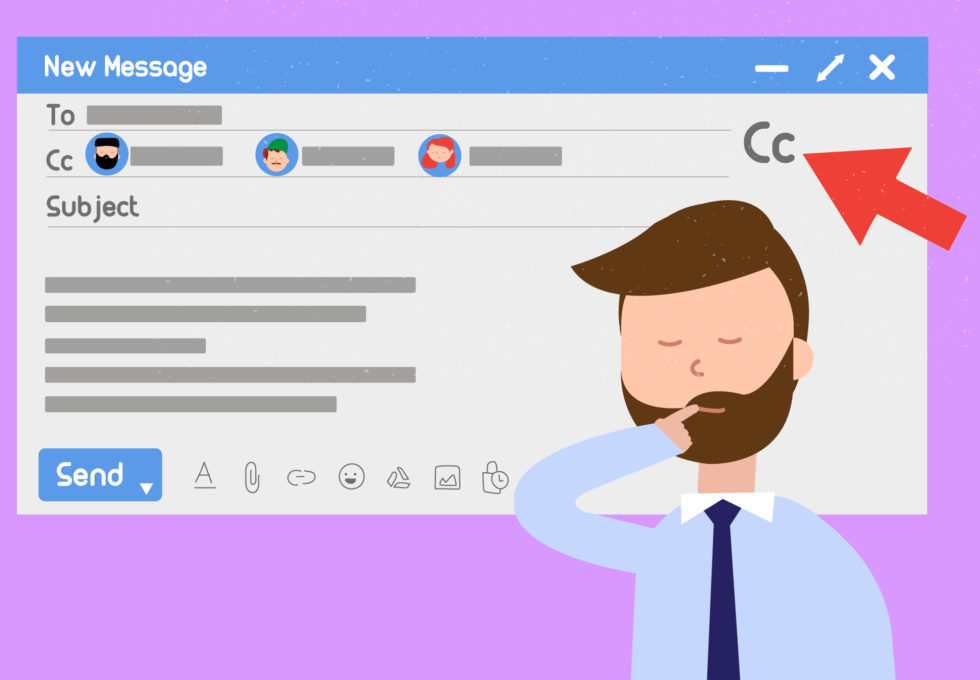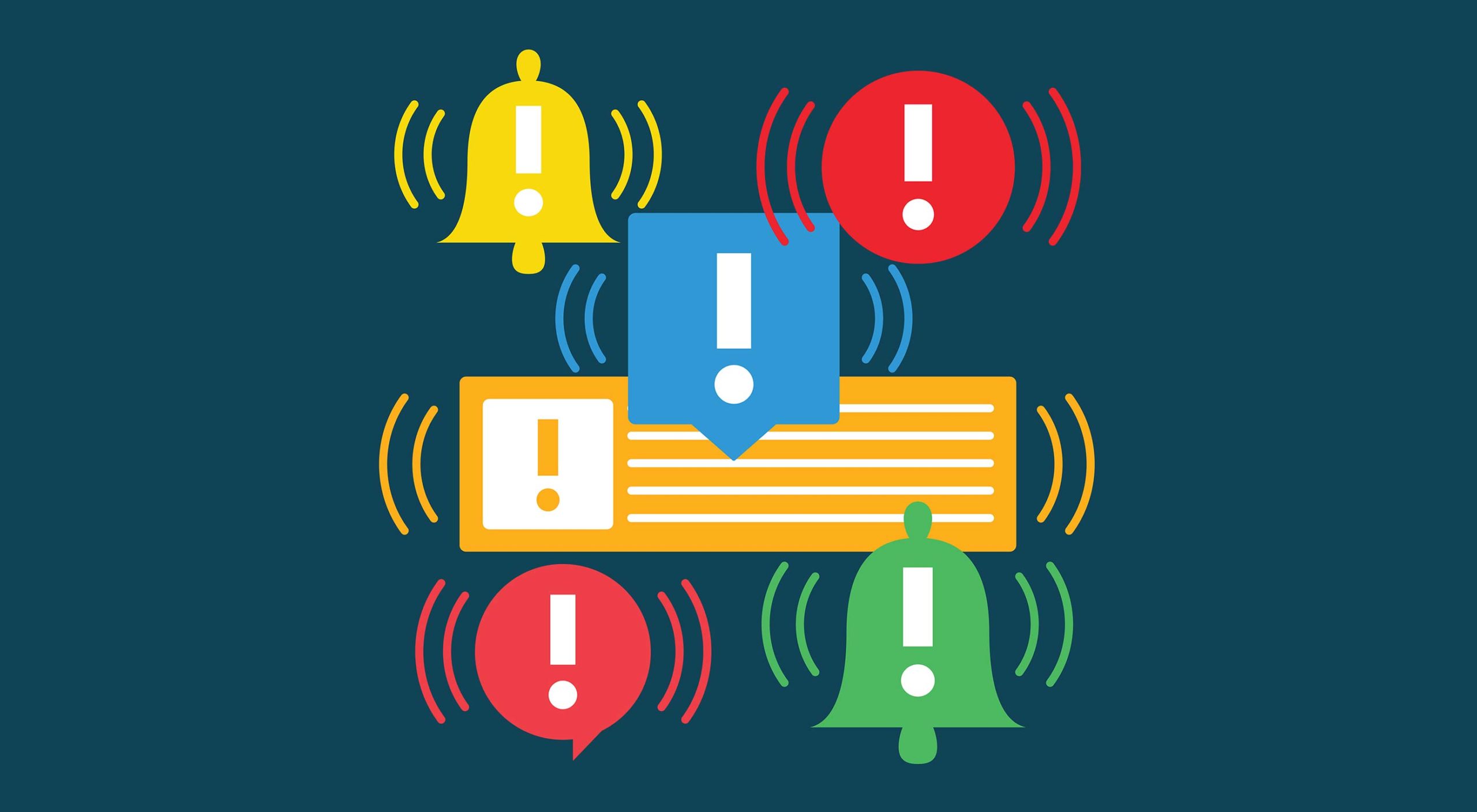After some false stops and starts, Brainworker and I can finally publish my full user guide for Notes Mail, Calendar, Contacts and To do. Perfect for new employees used to Outlook, but also as a user guide for any Notes user.
Tag: email
Notes Tips #50: Not So Very Recently
Notes will suggest names for you in any name field, including when you create emails. This is how you can remove the names and adresses you don’t want to see.
Notes Tips #49: We Are Getting the Group Back Together
In your Contacts application in HCL Notes, you’re not only dealing with individuals. You are also dealing with groups and can make it much easier to email and invite people.
Notes Tips #48: Create a New Contact
Last week I showed you how to create a new contact from an email. This week I show you how to create a contact from scratch.
Notes Tips #47: How to Turn an Email into a Contact
Quick and very easy tip on how to add new contacts to your personal contacts application in HCL Notes from an email.
Notes Tip #46: Make Contact
HCL Notes has a contact application that makes it easy for you to create your own contact lists and group them in contact groups.
Notes Tip #41: Tidy Up Your Inbox Automatically
Emails where you are on Cc are usually not important. Check out how you can avoid them cluttering up your Inbox so that you can focus on the important emails!
Notes Tip #38: Get the Same Font Every Time
Want to set a different font as your standard email font? This how you do it.
Notes Tip #37: Don’t Go Blank
You don’t want to come off as unprofessional, nor do you want to end up in a spam filter, do you? Then don’t go blank in the Subject line!
Notes Tip #36: Spell Checking Your Emails in HCL Notes
Spell checking is always important, especially in emails. You want to appear professional and Notes helps you to achieve that.